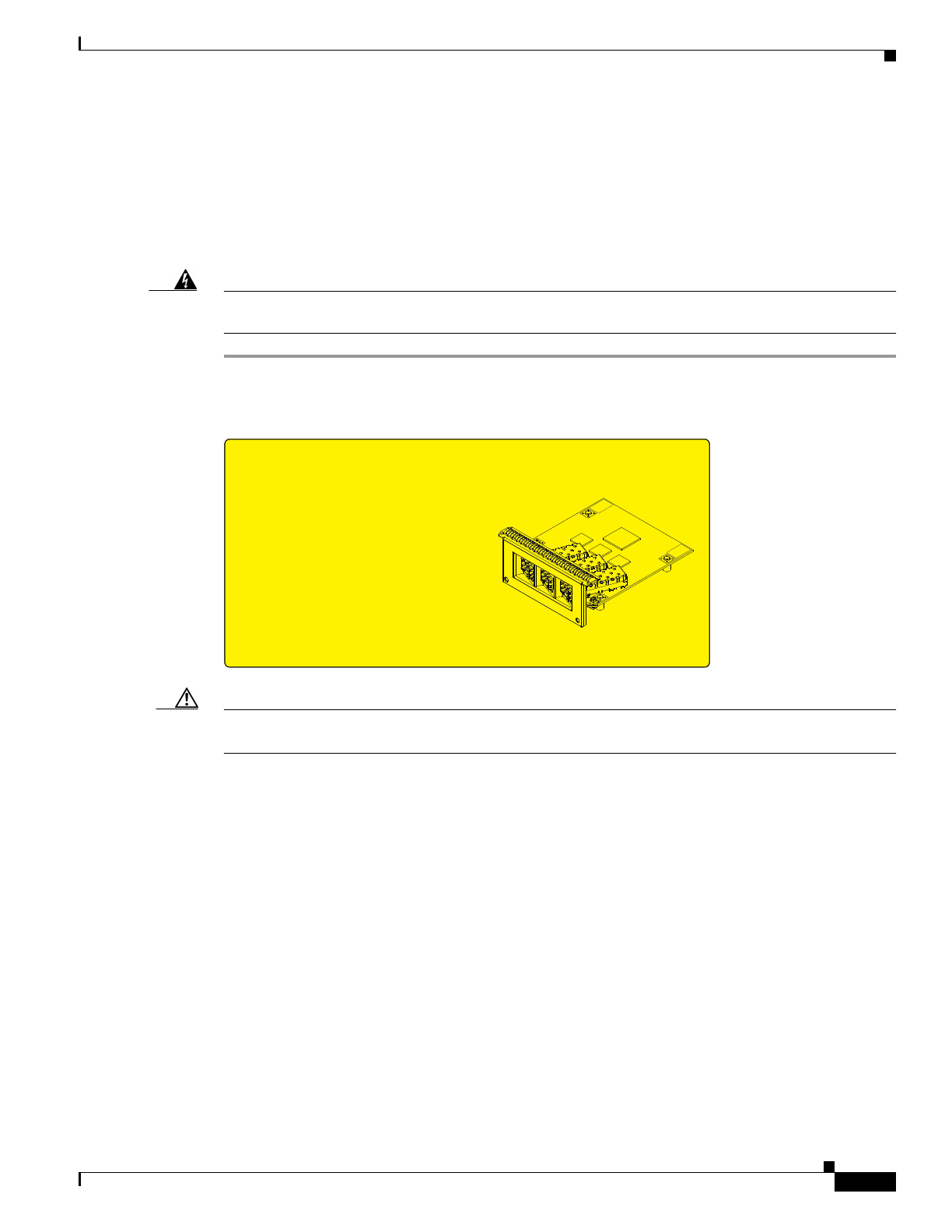
17
Cisco XR 12000 Series Router Ethernet Line Card Installation
OL-7861-01
Removing and Installing EPAs
If the EPA bay is to remain empty, install an EPA blank (Product Number MAS-EPA-BLANK=) to keep
dust out of the line card and to maintain proper airflow and EMI through the line card and chassis.
Inserting an EPA into a Modular Gigabit Ethernet Line Card
To insert an EPA into the Modular Gigabit Ethernet line card, follow these steps:
Warning
You must use an ESD-preventive wrist or ankle strap to do this procedure. Attach an ESD-preventive
wrist or ankle strap and follow its directions for use, before you do this procedure.
Step 1 First, read the yellow caution label on the EPA. Figure 8 shows a sample of this caution label.
Figure 8 Locations of Labels and Reference Points on the EPA
Caution The connectors must be engaged without any angular misalignment. Engaging the connectors at an angle
will cause damage to the connectors.
129768
ATTENTION:
USE CARE DURING INSTALLATION OF EPA CARD,
MIS-ALIGNMENT CAN CAUSE DAMAGE TO THE
CONNECTOR AT THE UNDERSIDE REAR OF THE PCB.
DO NOT APPLY EXCESSIVE FORCE TO THE FRONT
PANEL OR TOP SURFACE DURING INSTALLATION OR
DAMAGE CAN OCCUR TO THE PCB CONNECTOR.


















