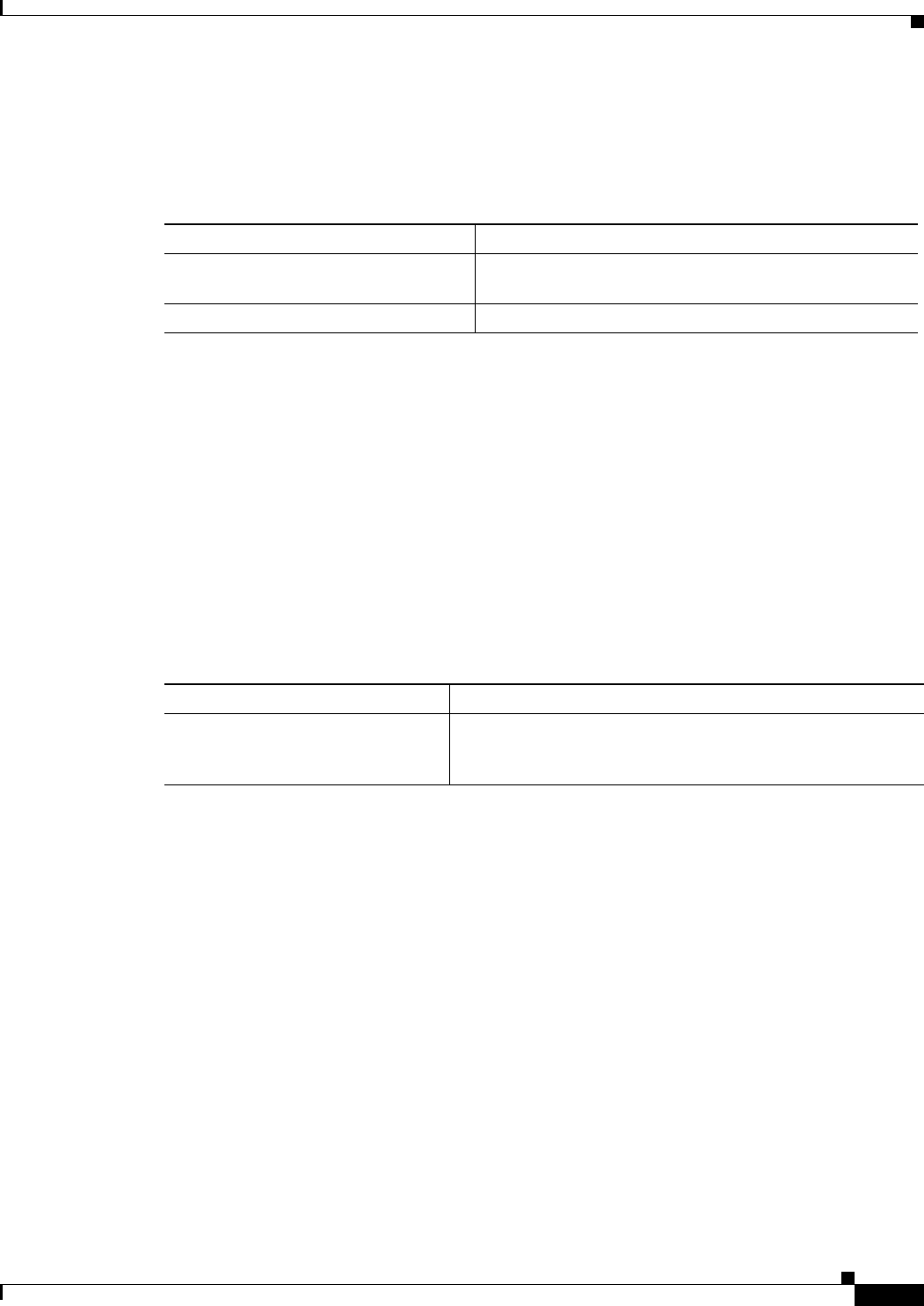
13-3
Cisco ONS 15310-CL, ONS 15310-MA, and ONS 15310-MA SDH Ethernet Card Software Feature and Configuration Guide, R9.1 and R9.2
78-19415-01
Chapter 13 Configuring the Switching Database Manager on the ML-Series Card
Monitoring and Verifying SDM
Configuring SDM Regions
To configure SDM maximum size for each application region, perform the following procedure,
beginning in global configuration mode:
An example of this is shown in Example 13-1.
Example 13-1 Limiting the IP-Prefix Region to 2K Entries
ML_Series # configure terminal
ML_Series(config)# sdm size ip-prefix 200
ML_Series(config)# end
Configuring Access Control List Size in TCAM
The default maximum size of the ACL is 300 64-bit entries. You can enter the sdm access-list command
to change the maximum ACL database size, as shown in Table 13-2.
An example of this is shown in Example 13-2.
Example 13-2 Configuring Entries for the ACL Region in TCAM
ML_Series# configure terminal
ML_Series(config)# sdm access-list 100
ML_Series(config)# end
Monitoring and Verifying SDM
To display the number of available TCAM entries, enter the show sdm size command from global
configuration mode:
ML_Series # show sdm size
Active Switching Database Region Maximum Sizes :
IP Adjacency : 300 64-bit entries
IP Prefix : 300 64-bit entries
QoS Classifiers : 300 64-bit entries
IP VRF Prefix : 300 64-bit entries
IP Multicast : 300 64-bit entries
Command Purpose
Step 1
ML_Series(config)# sdm size
region-name number-of-entries
Configures the maximum number of entries for an SDM
region.
Step 2
ML_Series(config)# end
Exits to privileged EXEC mode.
Table 13-2 Partitioning the TCAM Size for ACLs
Task Command
sdm access-list
number-entries
Sets the name of the application region for which you want to
configure the size. You can enter the size as an absolute number
of entries.


















