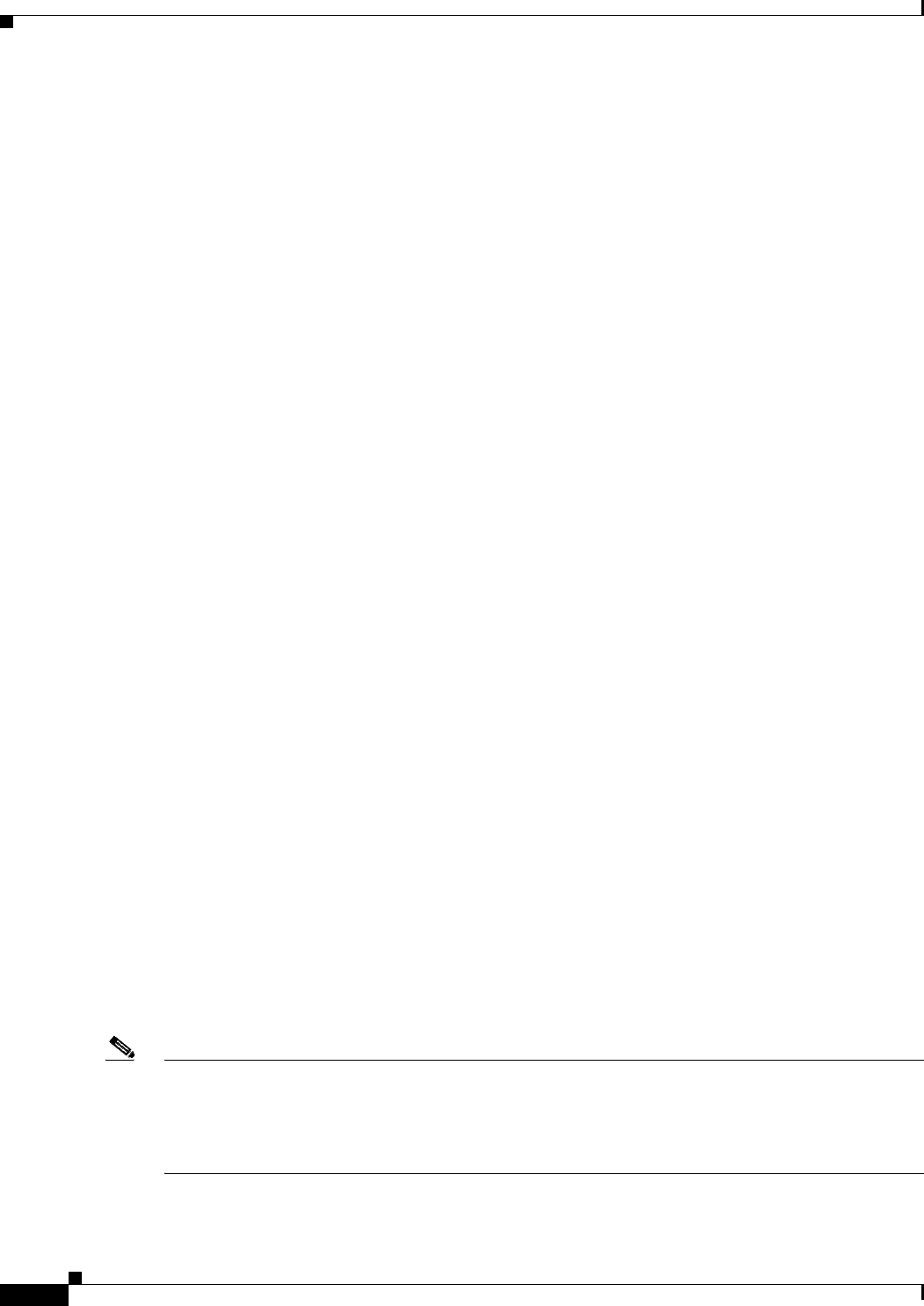
17-20
Cisco ONS 15310-CL, ONS 15310-MA, and ONS 15310-MA SDH Ethernet Card Software Feature and Configuration Guide, R9.1 and R9.2
78-19415-01
Chapter 17 CE-Series Ethernet Cards
CE-MR-6 Ethernet Card
•
RFC2233-MIB
–
ifInUcastPkts
–
ifOutUcastPkts
–
ifInMulticastPkts
–
ifInBroadcastPkts
–
ifInDiscards
–
ifInOctets
–
ifOutOctets
–
ifInErrors
•
RFC2358-MIB
–
dot3StatsFCSErrors
–
dot3StatsSingleCollisionFrames
–
dot3StatsFrameTooLong
Statistics and Counters
The CE-MR-6 has a full range of Ethernet and POS statistics information under Performance >
Ether Ports or Performance > POS Ports.
Supported Cross-connects
There is no restriction on the number of CE-MR-6 cards that could be added in one chassis or the slot
where the CE-MR-6 cards can be placed. CE-MR-6 card is supported with XC cards.
CE-MR-6 Circuits and Features
The CE-MR-6 card has 6 POS ports, numbered 1 through 6, which can be managed via CTC or TL1.
Each POS port is statically mapped to a matching Ethernet port. By clicking the card-level
Provisioning > POS Ports tab, the user can configure the Administrative State, and Encapsulation Type.
By clicking the card-level Performance > POS Ports tab, the user can view the statistics, utilization, and
history of the POS ports.
Available Circuit Sizes and Combinations
Each POS port terminates an independent CCAT or VCAT circuit. The circuit is created for these ports
through CTC or TL1 in the same manner as a circuit for a non-Ethernet line card.
Note
If a CE-MR-6 card with a 1 Gbps SFP is installed and cross connected to another card that supports only
10 or 100 Mbps, (for example, CE-100T-8 cards in the ONS 15310-MA) packet loss may occur if the
SONET circuit between the two cards is more than 100 Mbps. In the CE-100T-8 example, a STS-1-2v
circuit is errorless; however, if a STS-1-3v is used there will be a packet loss in the CE-MR-6 to
CE-100T-8 direction.
Table 17-10 show the circuit sizes available for CE-MR-6 on ONS 15310.


















