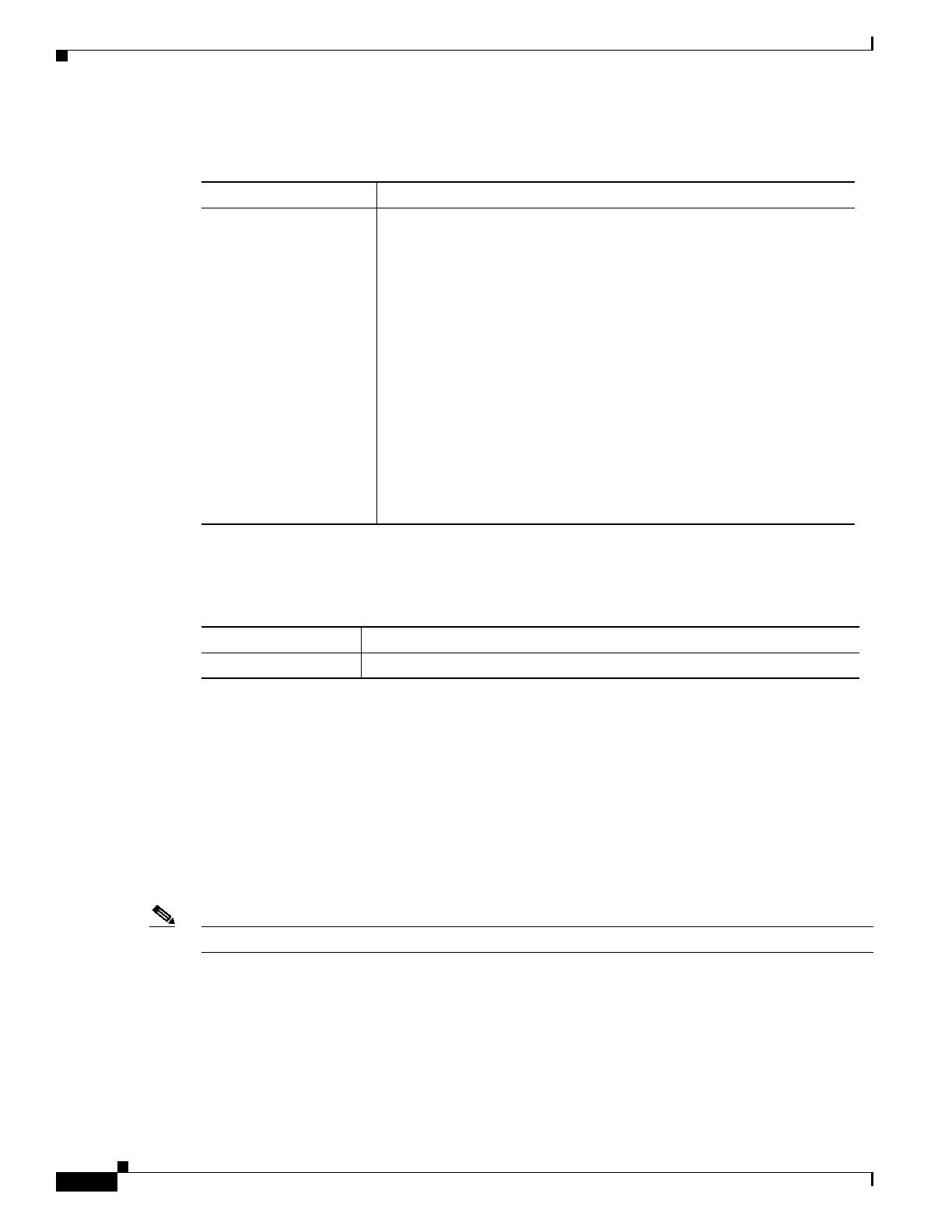
14
PA-4C-E 1-Port High-Performance ESCON Channel Port Adapter Installation and Configuration
OL-3743-02
Preparing for Installation
Table 4 lists the specific Cisco IOS software images that are compatible with the HP ESCON PA.
Table 5 specifies the recommended minimum level of HP ESCON PA microcode for the corresponding
Cisco IOS release.
For the latest Cisco IOS release that supports the HP ESCON PA on the Cisco 7200 series routers, refer
to “Checking Hardware and Software Compatibility” section on page 14.
Checking Hardware and Software Compatibility
To check the minimum software requirements of Cisco IOS software with the hardware installed on your
router, Cisco maintains the Software Advisor tool on Cisco.com. This tool does not verify whether
modules within a system are compatible, but it does provide the minimum IOS requirements for
individual hardware modules or components.
Note Access to this tool is limited to users with Cisco.com login accounts.
To access Software Advisor, click Log In at Cisco.com and go to Support > Tools and Resources. You
can also access the tool by pointing your browser directly to
http://www.cisco.com/en/US/support/tsd_most_requested_tools.html.
Choose a product family or enter a specific product number to search for the minimum supported
software release needed for your hardware.
Table 4 Cisco IOS Release Image Names
Cisco IOS Release Image Names
Release 12.1(5)T c7200-aejs-mz
c7200-aejs40-mz
c7200-aejs56i-mz
c7200-ajs-mz
c7200-ajs40-mz
c7200-ajs56i-mz
c7200-js-mz
c7200-js40-mz
c7200-js56i-mz
c7200-ds-mz
c7200-ds40-mz
c7200-ds56i-mz
Table 5 Cisco IOS Releases and HP ESCON PA Microcode Image
Cisco IOS Release HP ESCON PA Image
Release 12.1(5)T xcpa28-0


















