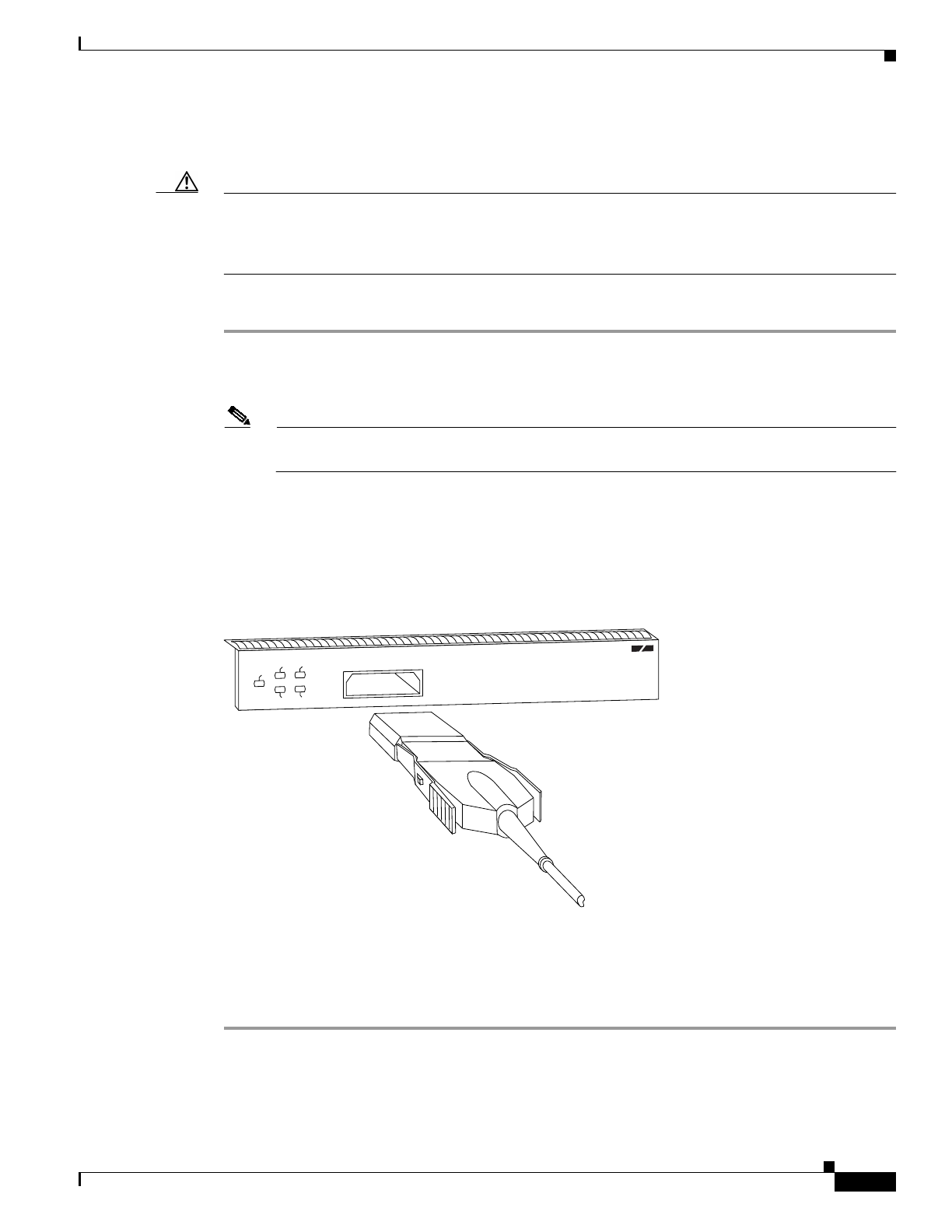
25
PA-4C-E 1-Port High-Performance ESCON Channel Port Adapter Installation and Configuration
OL-3743-02
Removing and Installing Port Adapters
Attaching the HP ESCON PA to the Channel
Caution We recommend that an authorized service representative or other qualified service person perform the
following procedure. To prevent hardware problems with your host processor, all the channel
connections must be tight. A loose connection can cause the host processor or its channel to halt. Every
cable must be tightly seated in its connector.
To attach the ESCON cable between the HP ESCON PA and the host channel:
Step 1 Use the shutdown interface command on the router to shut down the HP ESCON PA interface. This
action prevents excessive error messages from being sent to the router log output. In addition, we
recommend that you vary offline the host channel to which the HP ESCON PA will be attached.
Note For instructions on how to vary offline the host channel, refer to the documentation for your
mainframe operating system.
Step 2 Attach an ESCON cable between the HP ESCON PA and the host channel (Figure 8). Make certain the
ESCON cable plug “clicks” in place in the receptacle on the HP ESCON PA. Connection problems may
result if the plug does not click in place.
Step 3 Visually inspect the connection to make sure it is not loose.
Figure 8 Connecting an ESCON Cable to an HP ESCON PA
Step 4 Vary online the host channel. For instructions on how to vary the host channel online, refer to the
documentation for your mainframe operating system.
Step 5 Use the no shutdown interface configuration command to enable the HP ESCON PA interface.
46955
To an ESCON Director
(switch) or host CPU
EN
SIGNAL
ONLINE
LOADED
PRESENT
HP ESCON PA


















