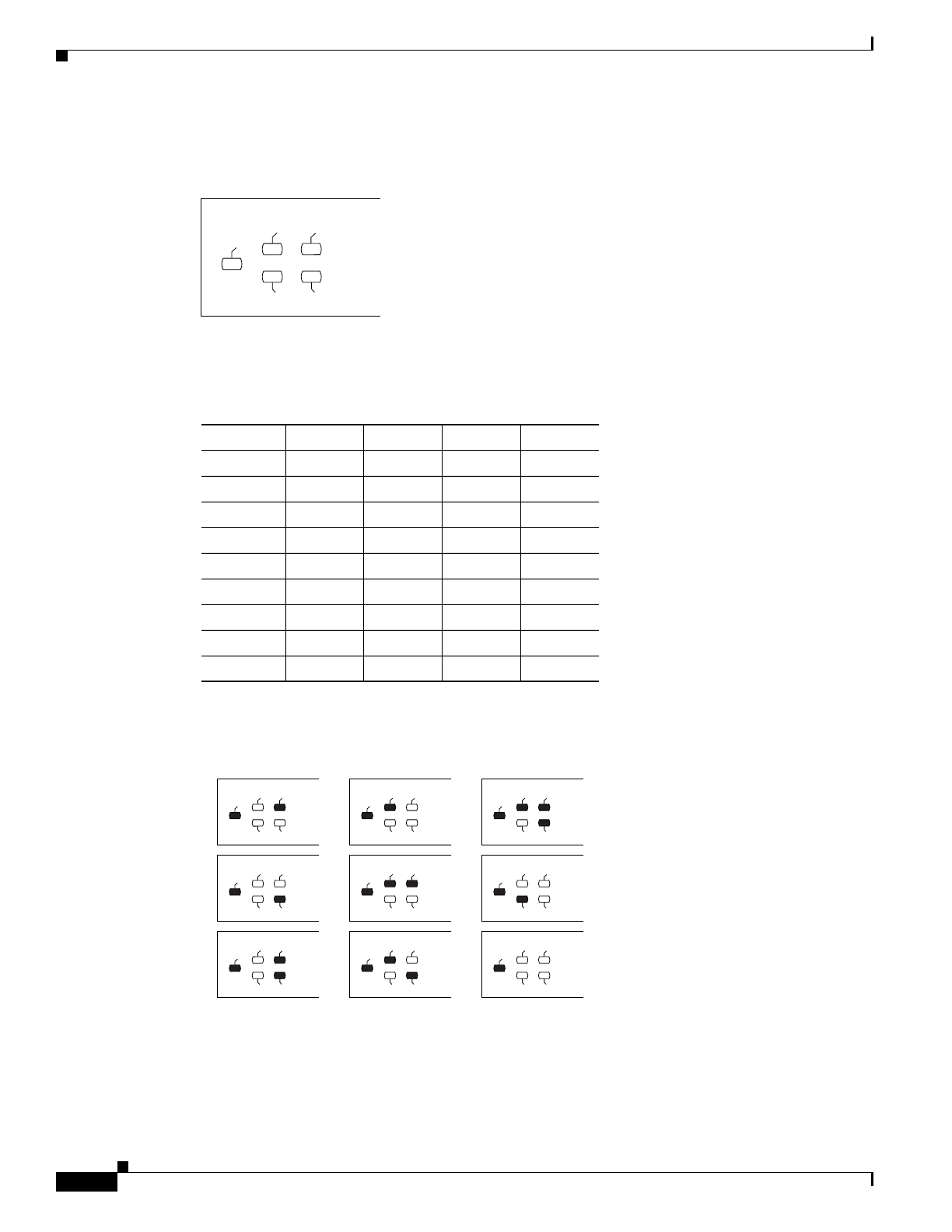
8
PA-4C-E 1-Port High-Performance ESCON Channel Port Adapter Installation and Configuration
OL-3743-02
Overview
Figure 3 shows the LED indicators.
Figure 3 HP ESCON PA LED Indicators
Table 2 shows the HP ESCON PA LED indicator sequences during a cold boot. The ENABLED LED is
not part of the following sequences; it remains on during the boot sequence (Figure 4).
Figure 4 LED Boot Sequence
46956
EN
SIGNAL
ONLINE
LOADED
PRESENT
Table 2 Cold Boot LED Sequence
Sequence Present Loaded Signal Online
1 Off On Off Off
2 Off Off Off On
3 Off On Off On
4 On Off Off Off
5 OnOnOffOff
6OnOffOffOn
7 OnOnOffOn
8 Off Off On Off
9
1
1. Indicates that the HP ESCON PA is starting to execute the microcode
and waiting for commands
Off Off Off Off
EN
SIGNAL
ONLINE
LOADED
PRESENT
EN
SIGNAL
ONLINE
LOADED
PRESENT
EN
SIGNAL
ONLINE
LOADED
PRESENT
EN
SIGNAL
ONLINE
LOADED
PRESENT
EN
SIGNAL
ONLINE
LOADED
PRESENT
EN
SIGNAL
ONLINE
LOADED
PRESENT
EN
SIGNAL
ONLINE
LOADED
PRESENT
EN
SIGNAL
ONLINE
LOADED
PRESENT
EN
SIGNAL
ONLINE
LOADED
PRESENT
46957
1*
* Because of the short duration of the LEDs, you will typically
see onl
y
these LED se
q
uences.
2
3
4
5
6
7*
8*
9


















