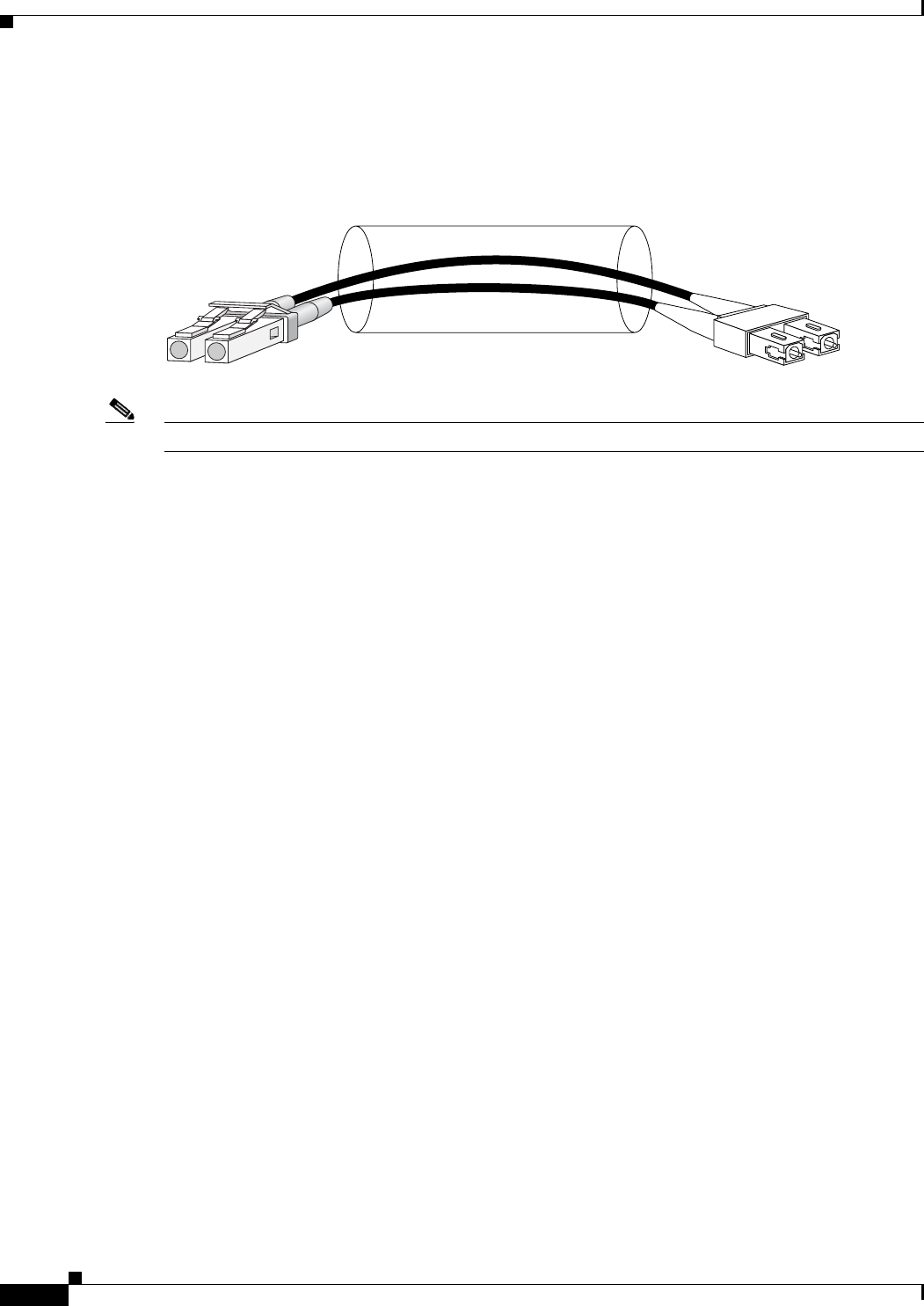
1-8
PA-POS-1OC3 Single-Port Port Adapter Installation and Configuration Guide
OL-6514-04
Chapter 1 PA-POS-1OC3 Overview
Port Adapter Slot Locations on the Supported Platforms
The PA-POS-1OC3 has a single duplex LC-type receptacle. For SONET/SDH single-mode and
multimode optical fiber connections, you can use a simplex LC-type cable (see Figure 1-3) for the
transmit (TX) and receive (RX) connections.
Figure 1-3 Duplex Patch Cable with LC-type Connectors
Note For important laser and LED safety information, see the “Laser Safety” section on page 2-11.
Port Adapter Slot Locations on the Supported Platforms
The following sections describe the port adapter slot locations in the supported platforms:
• Cisco 7200 VXR Routers Slot Numbering, page 1-8
• Cisco 7201 Router Slot Numbering, page 1-9
• Cisco 7301 Router Slot Numbering, page 1-10
• Cisco 7304 PCI Port Adapter Carrier Card Slot Numbering, page 1-10
• Cisco 7401ASR Router Slot Numbering, page 1-11
• Cisco 7500 Series Routers with VIP Slot Numbering, page 1-12
• Cisco 7600 Series Routers with FlexWAN and Enhanced FlexWAN Modules, page 1-16
Cisco 7200 VXR Routers Slot Numbering
Cisco 7204VXR routers have four slots for port adapters, and one slot for an input/output (I/O)
controller. The slots are numbered from the lower left to the upper right, beginning with slot 1 and
continuing through slot 4. You can place a port adapter in any of the slots (slot 1 through slot 4). Slot 0
is always reserved for the I/O controller. The Cisco 7204VXR router is not shown.
Cisco 7206VXR routers (including Cisco 7206VXR routers as router shelves in a Cisco AS5800
Universal Access Server) have six slots for port adapters, and one slot for an input/output (I/O)
controller. The slots are numbered from the lower left to the upper right, beginning with slot 1 and
continuing through slot 6. You can place a port adapter in any of the six slots (slot 1 through slot 6).
Slot 0 is always reserved for the I/O controller.
/ / / /
/ /
TXRX
84929


















