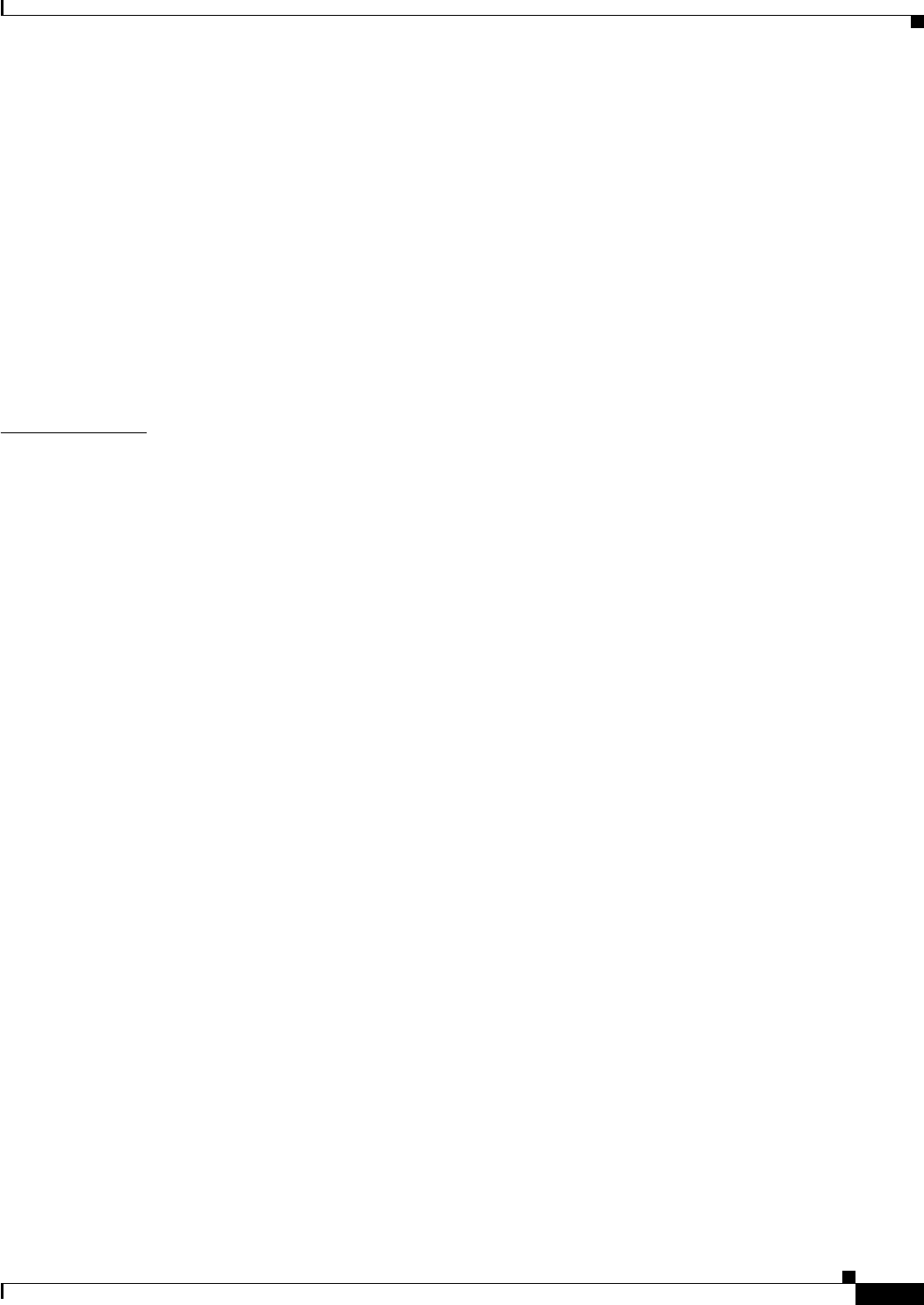
Contents
v
PA-POS-1OC3 Single-Port Port Adapter Installation and Configuration Guide
OL-6514-03
Cisco 7304 PCI Port Adapter Carrier Card—Removing and Installing a Port Adapter 3-8
Cisco 7401ASR Router—Removing and Installing a Port Adapter 3-10
Cisco 7500 Series Routers—Removing and Installing a Port Adapter 3-11
Cisco 7600 Series Router—Removing and Installing a Port Adapter 3-12
Connecting PA-POS-1OC3 Interface Cables 3-13
Replacing the SFP Optics Module 3-14
Handling the SFP Optics Module 3-14
Removing the SFP Optics Module 3-14
Installing the SFP Optics Module 3-15
Verifying the SFP Optics Module Installation 3-16
CHAPTER
4 Configuring the PA-POS-1OC3 4-1
Using the EXEC Command Interpreter 4-1
Configuring the Interfaces 4-2
Shutting Down an Interface 4-3
Performing a Basic Configuration 4-6
Customizing the Configuration 4-8
Setting the MTU Size 4-9
Configuring Framing 4-9
Setting the Source of the Transmit Clock 4-9
Configuring Cyclic Redundancy Checks 4-10
Configuring SONET Payload Scrambling 4-10
Configuring APS 4-11
Checking the Configuration 4-12
Using show Commands to Verify the New Interface Status 4-12
Using the show version or show hardware Commands 4-14
Using the show diag Command 4-17
Using the show interfaces Command 4-20
Using the ping Command to Verify Network Connectivity 4-22
Using loopback Commands 4-23
Configuring an Interface for Internal Loopback 4-23
Configuring an Interface for Line Loopback 4-23
Push Mode Description 4-24
PA-POS-1OC3 Statistics Counters 4-25
PA-POS-1OC3 Error Messages 4-25
Making a Back-to-Back Connection 4-25


















