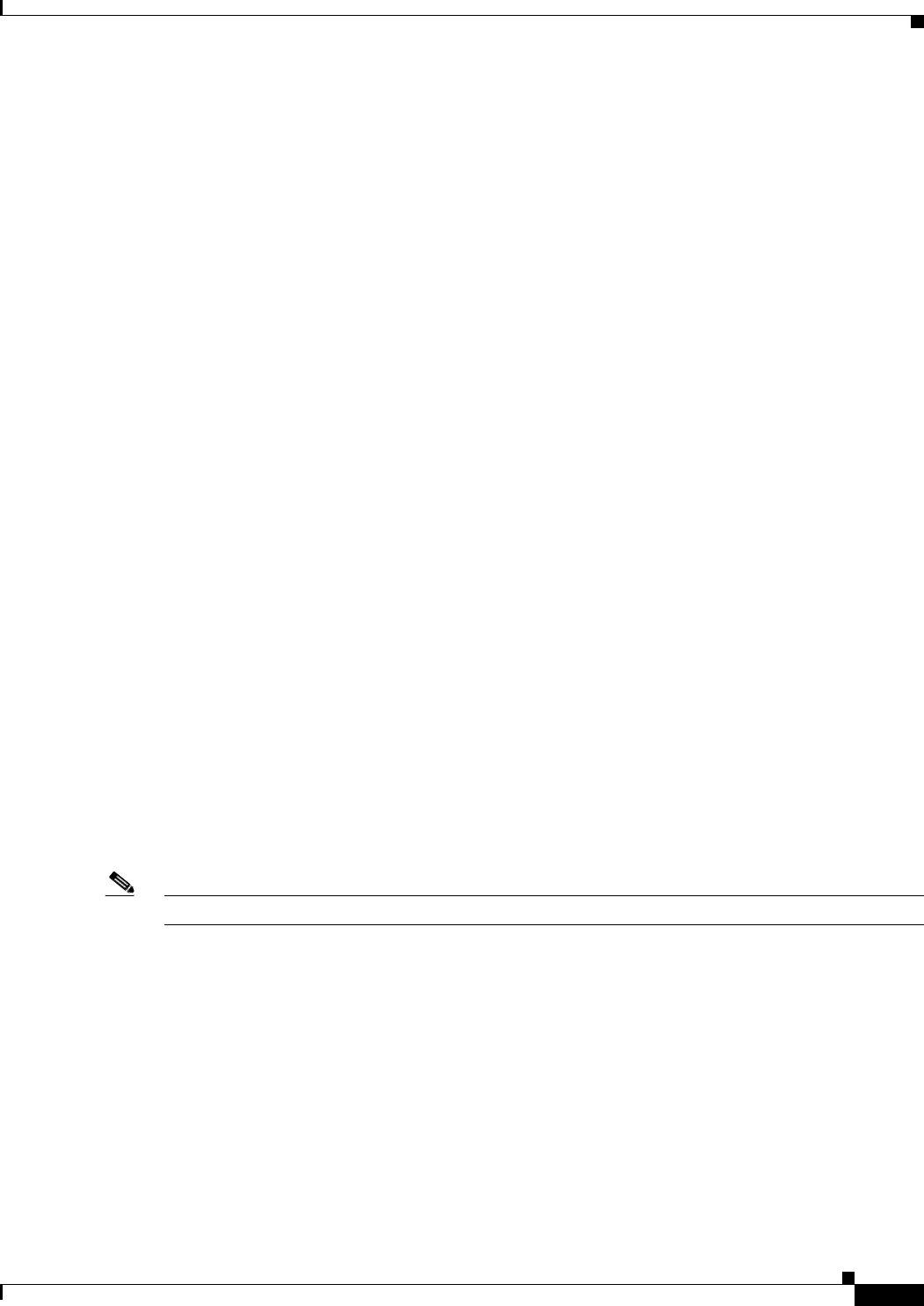
2-3
PA-POS-1OC3 Single-Port Port Adapter Installation and Configuration Guide
OL-6514-04
Chapter 2 Preparing for Installation
Checking Hardware and Software Compatibility
Cisco 7201 Router
The PA-POS-1OC3 port adapter is installed in the single port adapter slot of the Cisco 7201 router.
Cisco 7301 Router
The PA-POS-1OC3 port adapter is installed in the single port adapter slot of the Cisco 7301 router.
Cisco 7401ASR Router
The PA-POS-1OC3 port adapter is installed in the single port adapter slot of the Cisco 7401ASR router.
Cisco 7500 Series Routers
The PA-POS-1OC3 port adapter is supported with the RSP4+, RSP8, and RSP16, and the VIP4-50,
VIP4-80,and VIP6-80.
Cisco 7600 Series Routers
The Cisco PA-POS-1OC3 port adapters can be installed on FlexWAN or Enhanced FlexWAN modules
in slots 2 through 6 or 9. If either slot 7 or slot 8 does not have a supervisor engine in it, that slot is also
available.
Checking Hardware and Software Compatibility
To check the minimum software requirements of Cisco IOS software with the hardware installed on your
router, Cisco maintains the Software Advisor tool on Cisco.com. This tool does not verify whether
modules within a system are compatible, but it does provide the minimum Cisco IOS requirements for
individual hardware modules or components.
Note Access to this tool is limited to users with Cisco.com login accounts.
To access Software Advisor, click Login at Cisco.com and go to Support > Tools and Resources >
Software Advisor. You can also access the tool by pointing your browser directly to
http://www.cisco.com/en/US/support/tsd_most_requested_tools.html.
Choose a product family or enter a specific product number to search for the minimum supported
software release needed for your hardware.


















