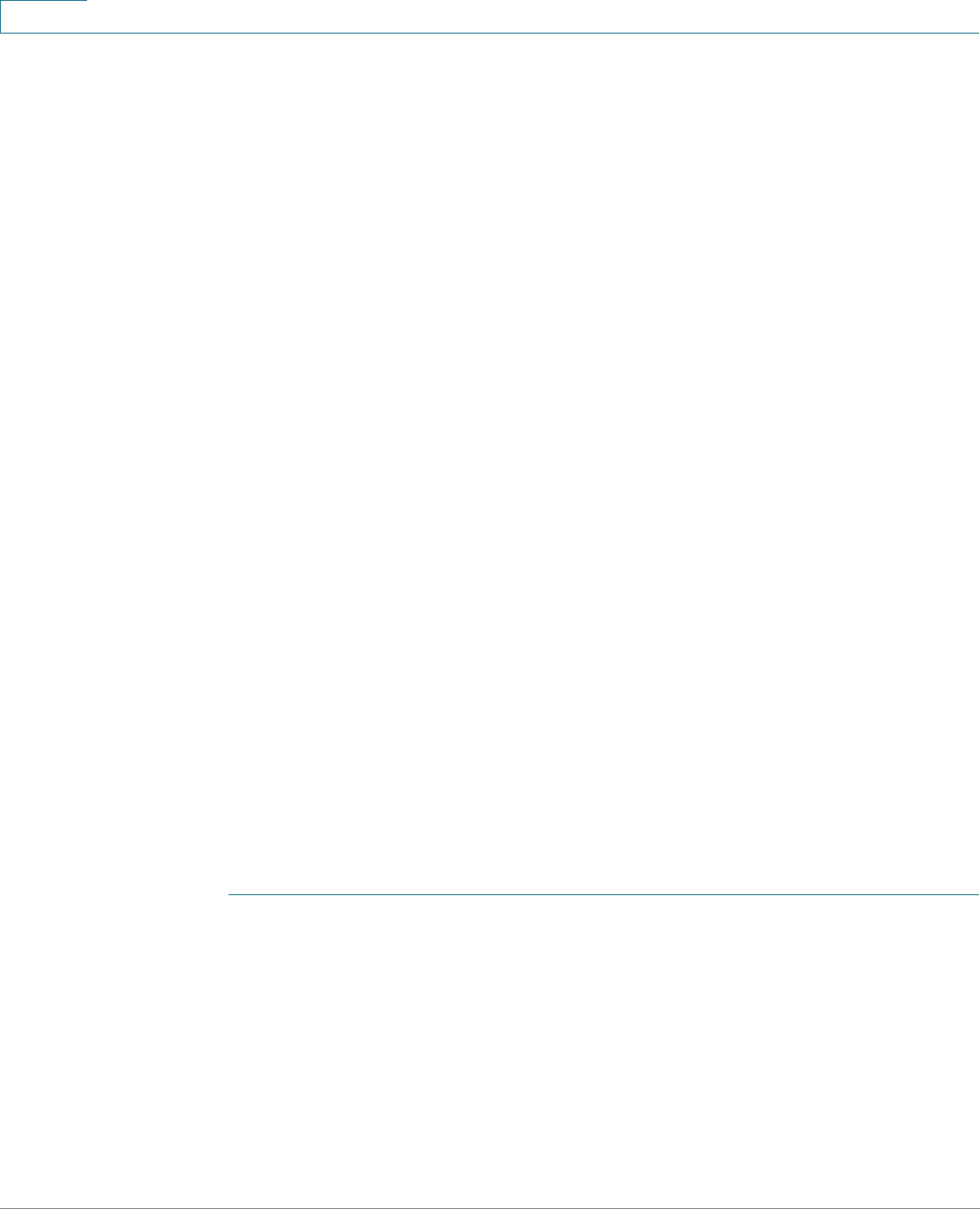
VPN
SSL VPN
100 Cisco RV320/RV325 Administration Guide
9
SSL VPN
A SSL VPN (Secure Sockets Layer virtual private network) allows users to
establish a secure, remote-access VPN tunnel to this device by using a web
browser. Users do not need a software or hardware client preinstalled on their
computers. SSL VPN provides secure, easy access to a broad range of web
resources and web-enabled applications from almost any computer on the
Internet. They include:
• Internal websites
• Web-enabled applications
• NT/Active Directory file shares (i.e. My Network Place)
• MS Outlook Web Access
• Application Access (port forwarding access to other TCP-based
applications)
SSL VPN uses the Secure Sockets Layer protocol and its successor, Transport
Layer Security, to provide a secure connection between remote users and
specific, supported internal resources configured at a central site. This device
recognizes connections that must be proxied, and the SSL VPN web portal
interacts with the authentication subsystem to authenticate users.
Access to resources by users of SSL VPN sessions is provided on a group basis.
Users such as business partners can be put into a group that has no direct access
to resources on the internal network. Or, for users that require access to all
resources in the internal network, this device supports Virtual Passage, which
allows authorized users to obtain an IP address from this device through a SSL
VPN tunnel and are then a part of the internal network.
You can follow below steps to access the resources on your local computer.
STEP 1 Open the IE browser with administrator authority by clicking on Run as
administrator.
STEP 2 Access RV320/RV325 SSL and add SSL Server IP under the Compatibility View
settings. Click on Continue to this website(not recommended).
STEP 3 Login SSL with your Username and Password. A prompt message pops out. Press
the Install button to install MLWebCacheCleaner.cab.


















