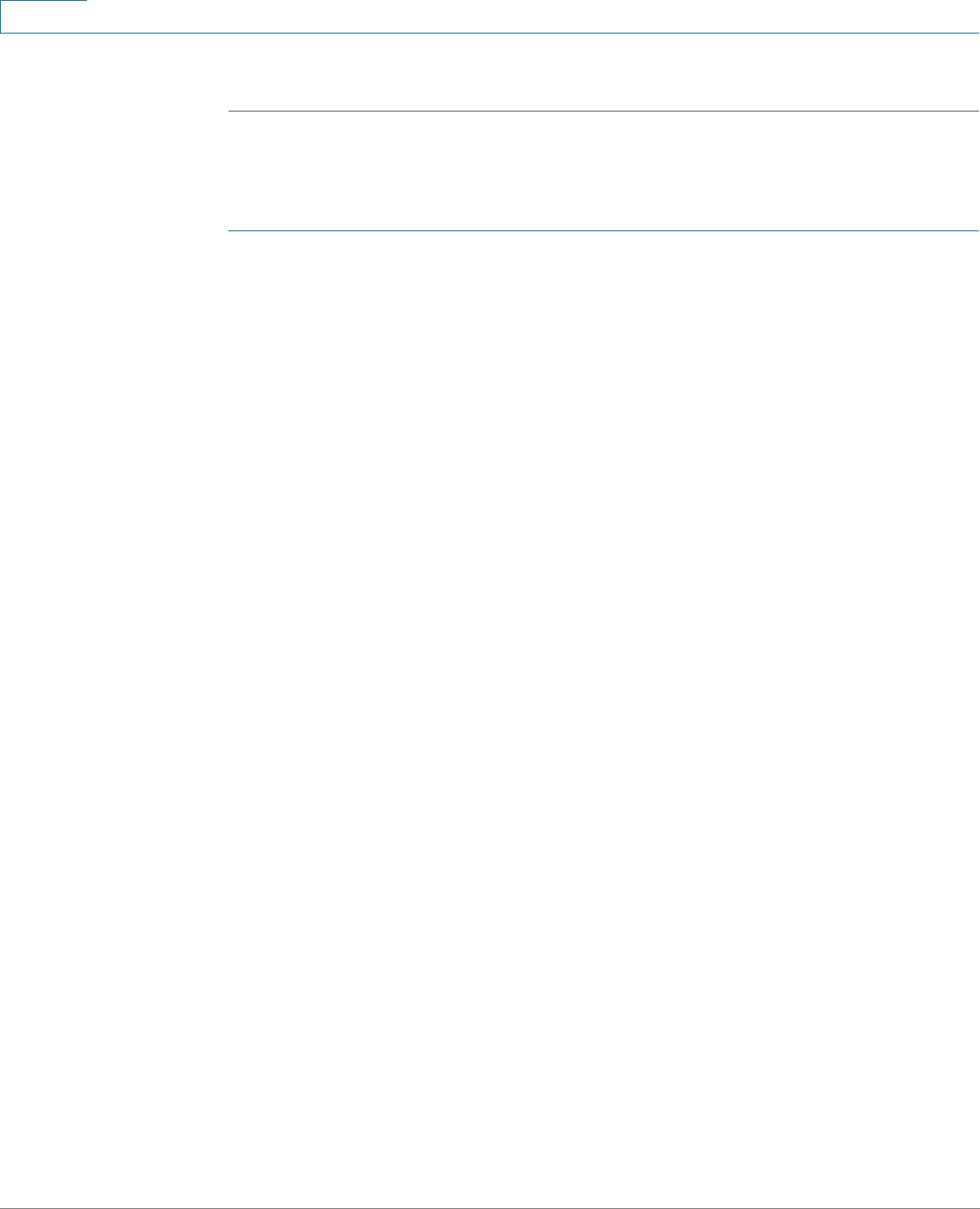
Firewall
Access Rules
80 Cisco RV320/RV325 Administration Guide
8
STEP 11 Click Save.
Adding an Access Rule to the IPv6 Access Rule Table
To add (or edit) an IPv6 access rule:
STEP 1 Click the IPv6 tab.
STEP 2 Click Add (or select the row and click Edit).
STEP 3 Select the Action, Allow or Deny, for this rule from the drop-down menu.
STEP 4 Select the Service from the drop-down menu.
STEP 5 Select the Log from the drop-down menu.
STEP 6 Select the Source Interface from the drop-down menu.
STEP 7 Select the Source IP Prefix Length from the drop-down menu. If you selected
Single, enter the source IP prefix. If you selected Range, enter the starting IP prefix
and the prefix length.
STEP 8 Select the Destination Prefix Length from the drop-down menu. If you selected
Single, enter the destination IP prefix. If you selected Range, enter the starting IP
prefix and the prefix length.
STEP 9 Click Save.


















