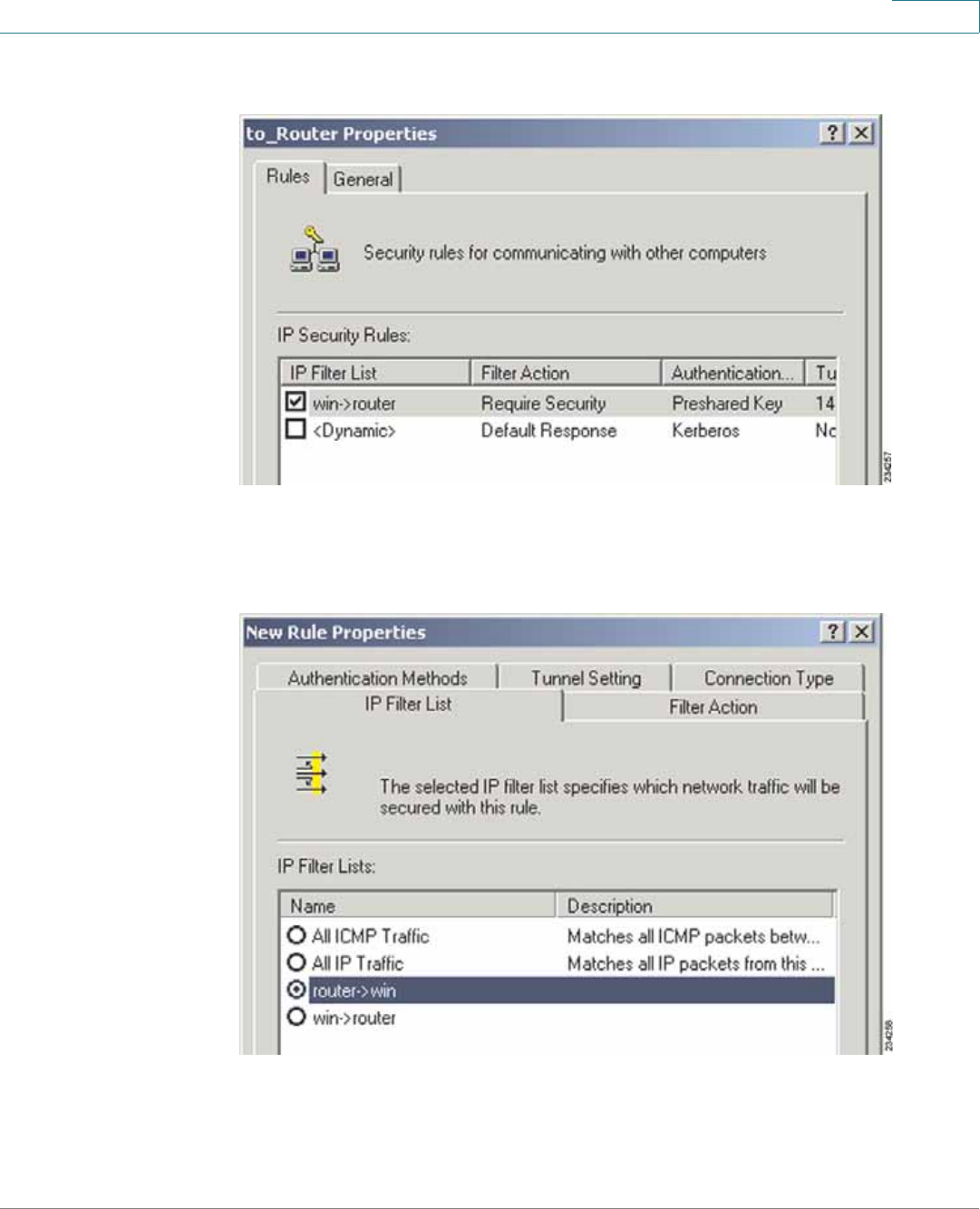
Configuring IPSec with a Windows 2000 or XP Computer
How to Establish a Secure IPSec Tunnel
Cisco RVS4000 Security Router with VPN Administrator Guide 157
C
Properties Window
j. Go to the IP Filter List tab, and click the filter list Router->win.
IP Filter List Tab
k. Click the Filter Action tab, and select the filter action Require Security. Then,
click Edit. On the Security Methods tab, verify that the Negotiate security
option is enabled, and uncheck the Accept unsecured communication, but


















