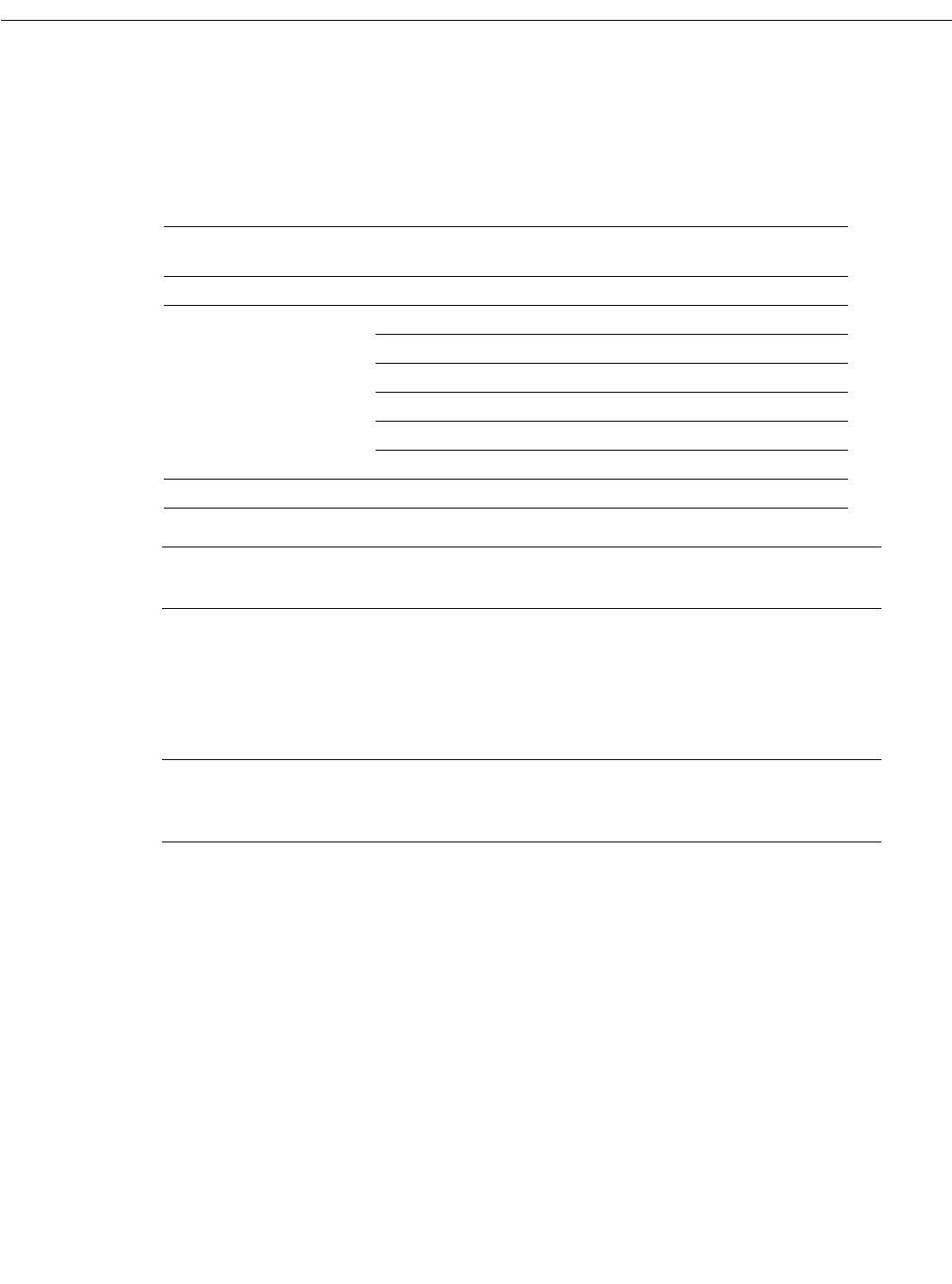
26 Cisco IOS for S/390 Release 2.0 Release Notes
Installing Cisco IOS for S/390 Release 2.0
IP Hardware, Cisco IOS Software, and CIP Microcode Compatibility
The following table lists the compatibility requirements for Cisco IOS for S/390. However, we
recommend that you refer to the CCO service and your Systems Engineer to choose the most
appropriate level for your configuration.
Table 13 Hardware/Software/Microcode Compatibility
Note For the CLAW PACKING feature, you must use IOS level 11.2(14)BC and CIP microcode
version cip24-6 and above.
Installation Process
Use these instructions to install Cisco IOS for S/390 release 2.0 and to upgrade from a previous
release of Cisco IOS for S/390.
Note In order to avoid a potential CSA overlay problem, do not use the same subsystem ID for
Cisco IOS for S/390 release 1.0 and Cisco IOS for S/390 release 2.0 stack address spaces. To
determine which subsystems are in use on your system, execute the MVS command D SSI.
Control File JCL
Copy and execute the JCL below to unload the control file from which you will be able to install and
customize Cisco IOS for S/390 release 2.0. The control file is on your Cisco IOS for S/390 release
2.0 base tape.
//UNLDTCP JOB (Cisco IOS for S/390),’UNLOAD TCP CNTL’,MSGCLASS=X
//*
//UNLOAD EXEC PGM=IEBCOPY
//INDD DD DSN=CNTL,DISP=SHR,VOL=SER=TCP001,
// LABEL=(27,SL,EXPDT=98000),UNIT=tapunit
//OUTDD DD DSN=trgindx.CNTL,DISP=(NEW,CATLG,DELETE),
// VOL=SER=trgvol,SPACE=(TRK,(30,2,25)),UNIT=trgunit,
// DCB=(DSORG=PO,RECFM=FB,LRECL=80,BLKSIZE=6160)
//SYSPRINT DD SYSOUT=holdcl
//SYSIN DD *
COPY INDD=((INDD,R)),OUTDD=OUTDD
CIP Hardware Version
Minimum Cisco IOS
Release Required
Minimum CIP Microcode Version
Recommended
CIP 4.4 or later 11.0(14a) cip21-14
CIP 2 5.x or later 11.0(13a)BT cip22-17
11.1(9) cip22-14
11.2(4) cip22-14
11.2(9)BC cip24-1
11.3(0.6) cip25-2
11.3(3)T cip26-0
CPA 11.3(3)T xcpa26-0


















