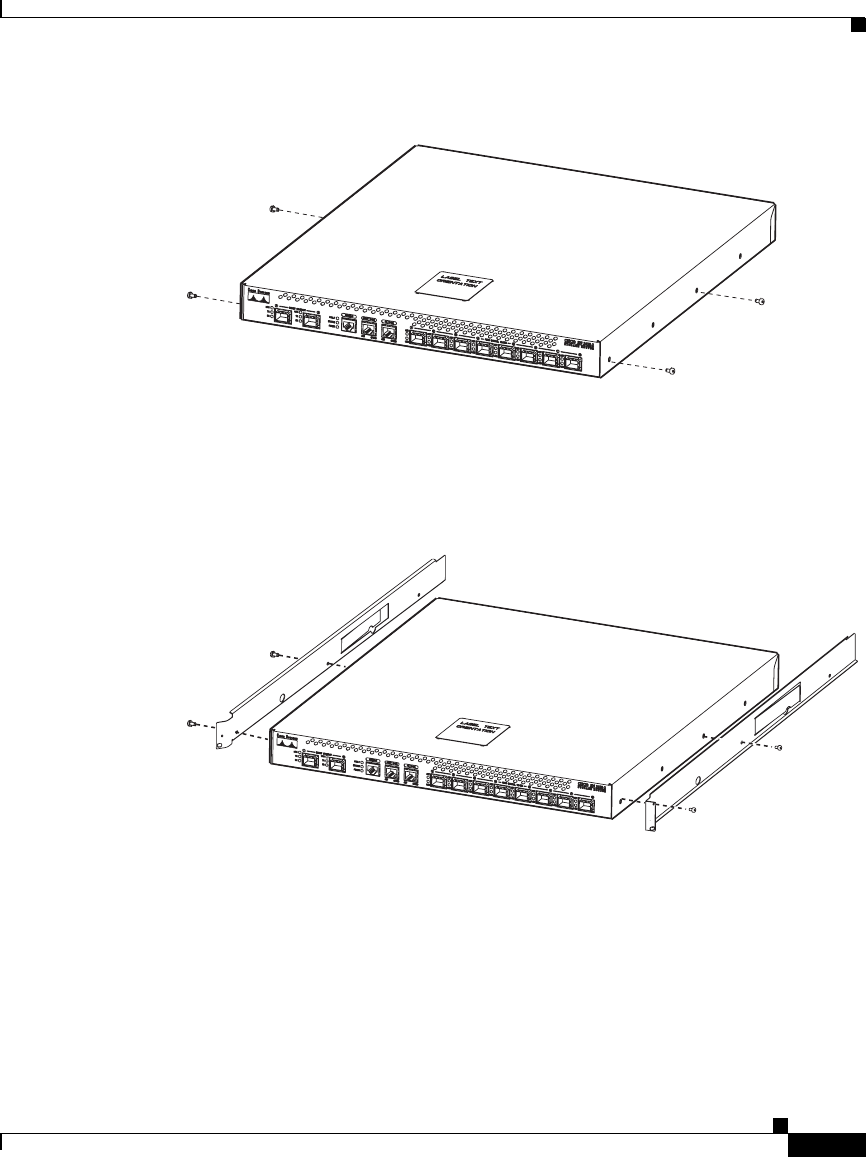
2-9
Cisco SN 5428-2 Storage Router Hardware Installation Guide
OL-4797-01
Chapter 2 Installing the SN 5428-2 Storage Router
Installing the SN 5428-2 Chassis
Figure 2-3 Removing Screws from the Sides
Step 4 Using the screws removed in Step 3, attach the right and left mounting brackets
(labeled RIGHT and LEFT) to the chassis. The brackets extend beyond the rear of
the chassis. (See Figure 2-4.)
Figure 2-4 Attaching the Mounting Brackets
85672
85673


















