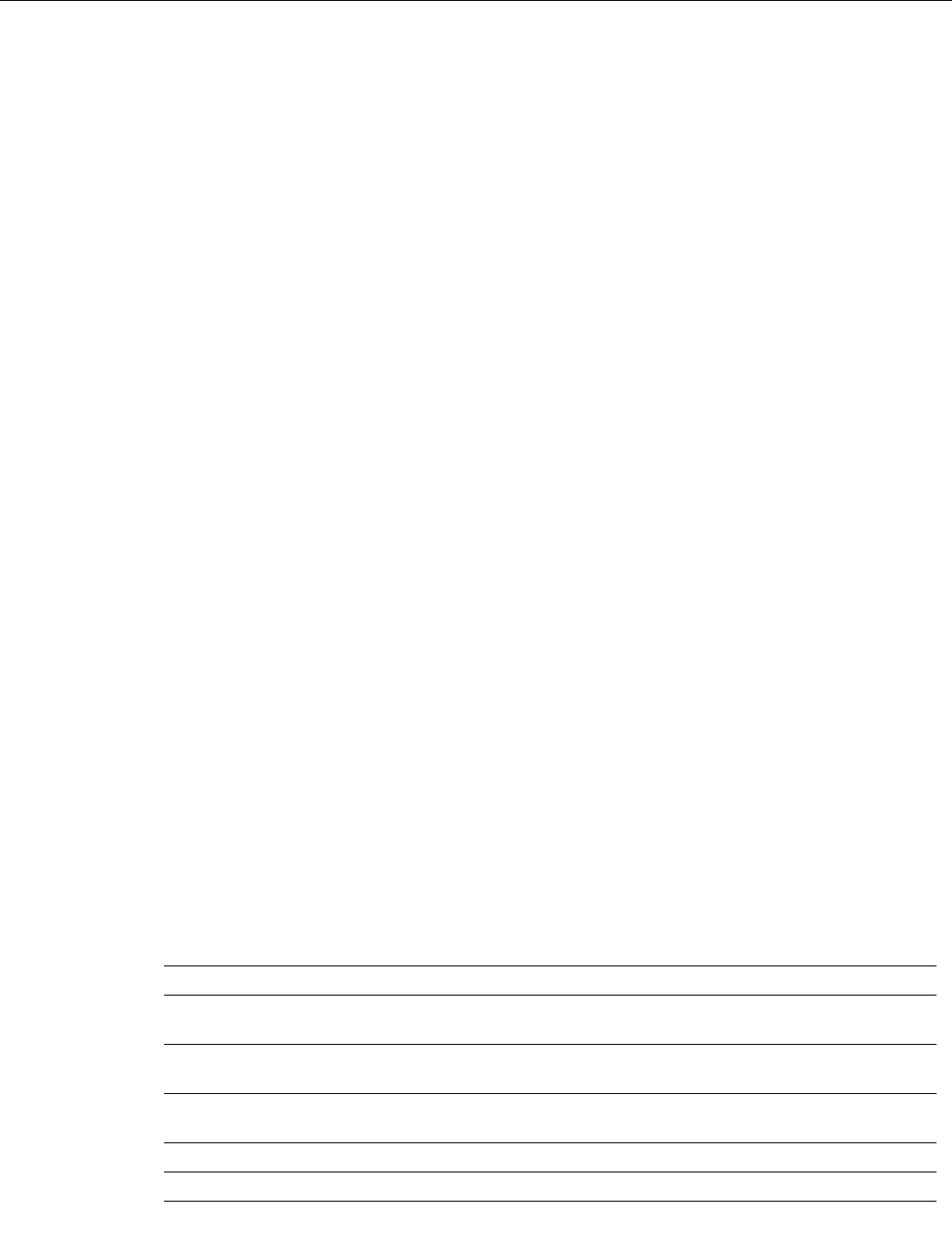
show controller cable-modem mac
Troubleshooting Tips for the Cisco uBR904 Cable Modem 29
Sample Displays 3
The show controller cable-modem 0 mac resets command shows only the entries in the cable MAC
log that begin with the field
CMAC_LOG_RESET. Collectively presenting these fields provides you with
a summary of the most recent reasons why the cable interface was reset.
Reset messages and brief explainations are included in the following examples and in Table 1.
However, the reset messages in Table 2 do not commonly occur.
In the following example, the configuration file downloaded from the TFTP server could not be read.
The file might not exist, or the file has incorrect permissions.
uBR904# show controller cable-modem 0 mac resets
62526.114 CMAC_LOG_RESET_CONFIG_FILE_READ_FAILED
62564.368 CMAC_LOG_RESET_T4_EXPIRED
62677.178 CMAC_LOG_RESET_CONFIG_FILE_READ_FAILED
62717.462 CMAC_LOG_RESET_CONFIG_FILE_READ_FAILED
62757.746 CMAC_LOG_RESET_CONFIG_FILE_READ_FAILED
62796.000 CMAC_LOG_RESET_T4_EXPIRED
62908.808 CMAC_LOG_RESET_CONFIG_FILE_READ_FAILED
62949.092 CMAC_LOG_RESET_CONFIG_FILE_READ_FAILED
62989.380 CMAC_LOG_RESET_CONFIG_FILE_READ_FAILED
63029.662 CMAC_LOG_RESET_CONFIG_FILE_READ_FAILED
63069.944 CMAC_LOG_RESET_CONFIG_FILE_READ_FAILED
63110.228 CMAC_LOG_RESET_CONFIG_FILE_READ_FAILED
63148.484 CMAC_LOG_RESET_T4_EXPIRED
63261.296 CMAC_LOG_RESET_CONFIG_FILE_READ_FAILED
The following example shows that the DHCP server could not be reached. The DHCP server took
too long to respond.
uBR904# show controller cable-modem 0 mac resets
497989.804 CMAC_LOG_RESET_DHCP_WATCHDOG_EXPIRED
498024.046 CMAC_LOG_RESET_DHCP_WATCHDOG_EXPIRED
498058.284 CMAC_LOG_RESET_DHCP_WATCHDOG_EXPIRED
This next example indicates that an event in the cable interface driver caused the interface to reset.
This is often because a shut or clear command is currently being issued on the interface.
uBR904# show controller cable-modem 0 mac resets
527986.444 CMAC_LOG_RESET_FROM_DRIVER
528302.042 CMAC_LOG_RESET_FROM_DRIVER
528346.600 CMAC_LOG_RESET_FROM_DRIVER
528444.494 CMAC_LOG_RESET_FROM_DRIVER
Table 2 Possible but Uncommon Cable Interface Reset Causes
Message Description
CMAC_LOG_RESET_CONFIG_FILE_PARSE_FAILED
The format of the DOCSIS configuration file acquired
from the TFTP server is not acceptable.
CMAC_LOG_RESET_LOSS_OF_SYNC
Synchronization with the CMTS has been lost (SYNC
messages are not being received).
CMAC_LOG_RESET_T4_EXPIRED
Maintenance ranging opportunities for this modem are
not being received from the CMTS.
CMAC_LOG_RESET_DHCP_WATCHDOG_EXPIRED
The DHCP server took too long to respond.
CMAC_LOG_RESET_TOD_WATCHDOG_EXPIRED
The Time Of Day server took too long to respond.


















