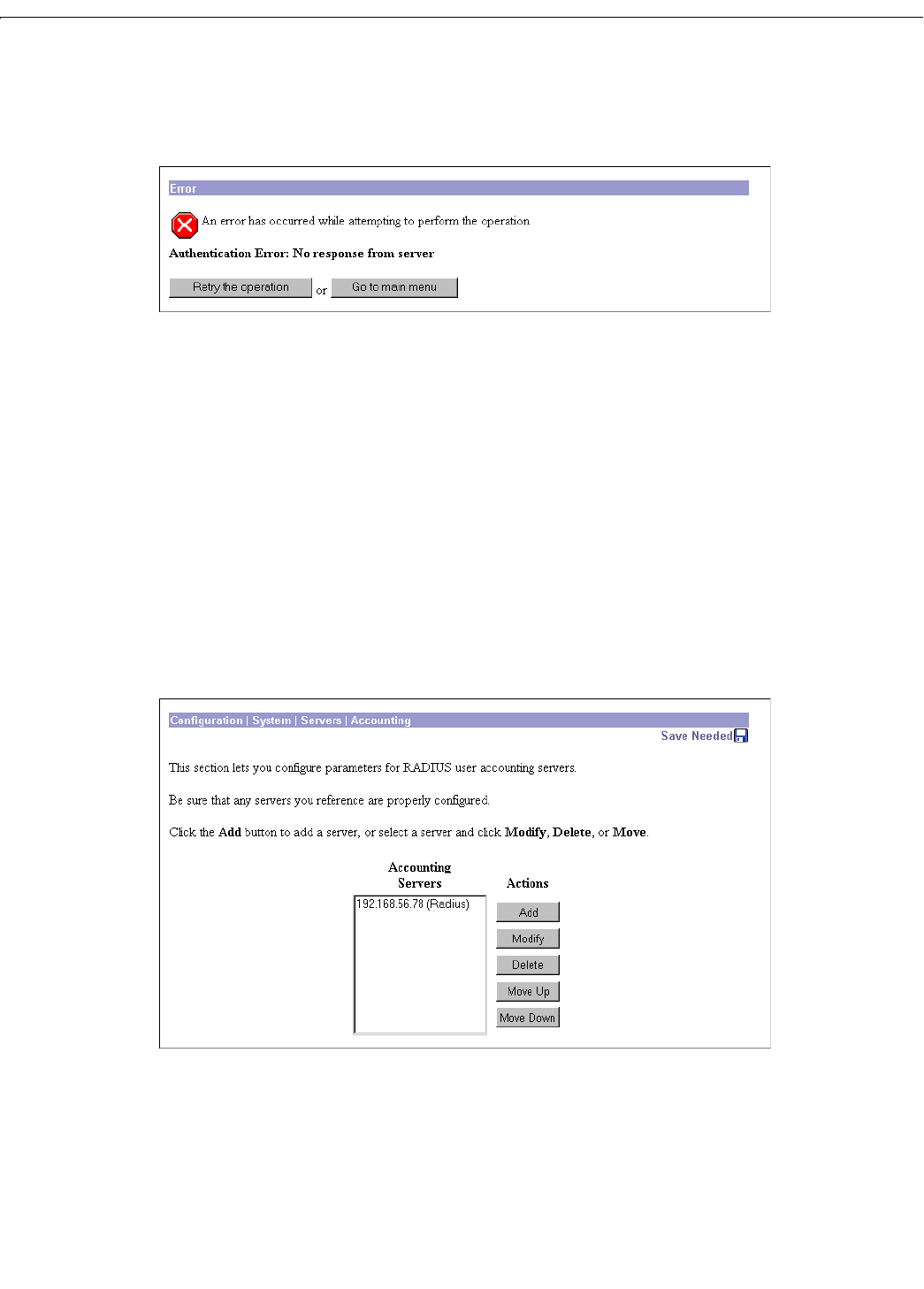
Configuration | System | Servers | Accounting
5-11
VPN 3000 Concentrator Series User Guide
The server may be improperly configured or out of service, the network may be down or clogged, etc.
Check the server configuration parameters, be sure the server is operating, check the network
connections, etc.
Figure 5-11: Authentication Server Test: Authentication Error screen
To return to the Configuration | System | Servers | Authentication | Test screen, click Retry the operation.
To go to the main VPN Concentrator Manager screen, click
Go to main menu.
Configuration | System | Servers | Accounting
This section lets you configure external RADIUS user accounting servers, which collect data on user
connect time, packets transmitted, etc., under the VPN tunneling protocols: PPTP, L2TP, and IPSec.
You can configure and prioritize up to 10 accounting servers. The first server is the primary, and the rest
are backup servers in case the primary is inoperative.
Before you configure an accounting server here, be sure that the server you reference is itself properly
configured and that you know how to access it (IP address or hostname, UDP port, server secret, etc.).
The VPN Concentrator functions as the client of these servers.
Figure 5-12: Configuration | System | Servers | Accounting screen


















