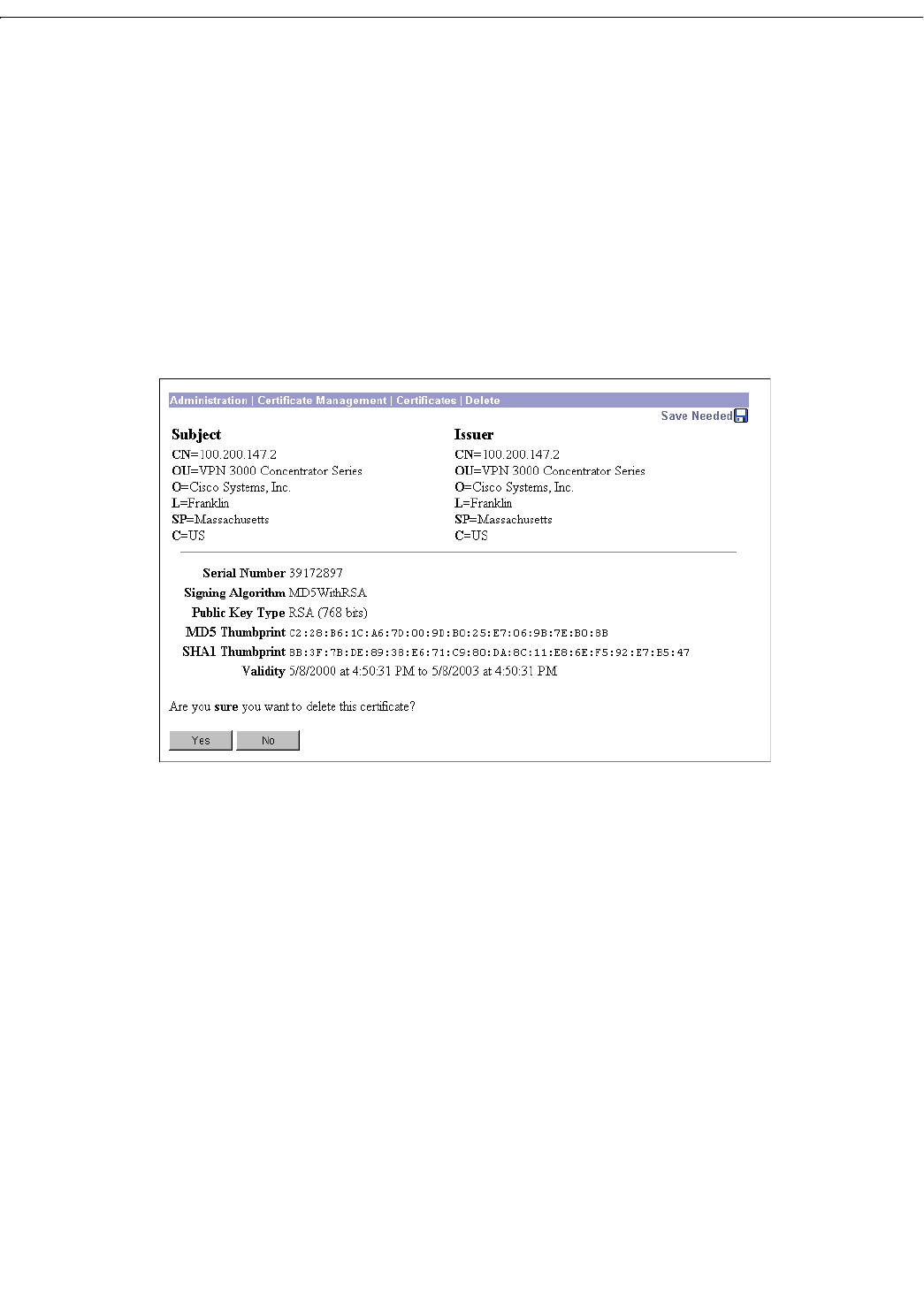
Administration | Certificate Management | Certificates | Delete
14-49
VPN 3000 Concentrator Series User Guide
Administration | Certificate Management | Certificates | Delete
The Manager displays this confirmation screen when you click Delete for a certificate on the
Administration | Certificate Management | Certificates screen. The screen shows the same certificate details
as on the
Administration | Certificate Management | Certificates | View screen.
Please note:
• You must delete CA certificates from the bottom up: server identity first, then subordinate CA, then
root CA certificates last. Otherwise, the Manager displays an error message.
• If the certificate is in use by an SA, the Manager displays an error message.
• If you delete the SSL certificate, the Manager displays
Error getting SSL Certificate:
SSLIOErr
in the SSL Certificate table. Generate a new SSL certificate to clear this message.
Figure 14-41: Administration | Certificate Management | Certificates | Delete screen
Yes / No
To delete this certificate, click Yes. There is no undo. The Manager returns to the Administration |
Certificate Management | Certificates
screen and shows the remaining certificates.
To retain this certificate, click
No. The Manager returns to the Administration | Certificate Management |
Certificates
screen, and the certificates are unchanged.
End of Chapter


















