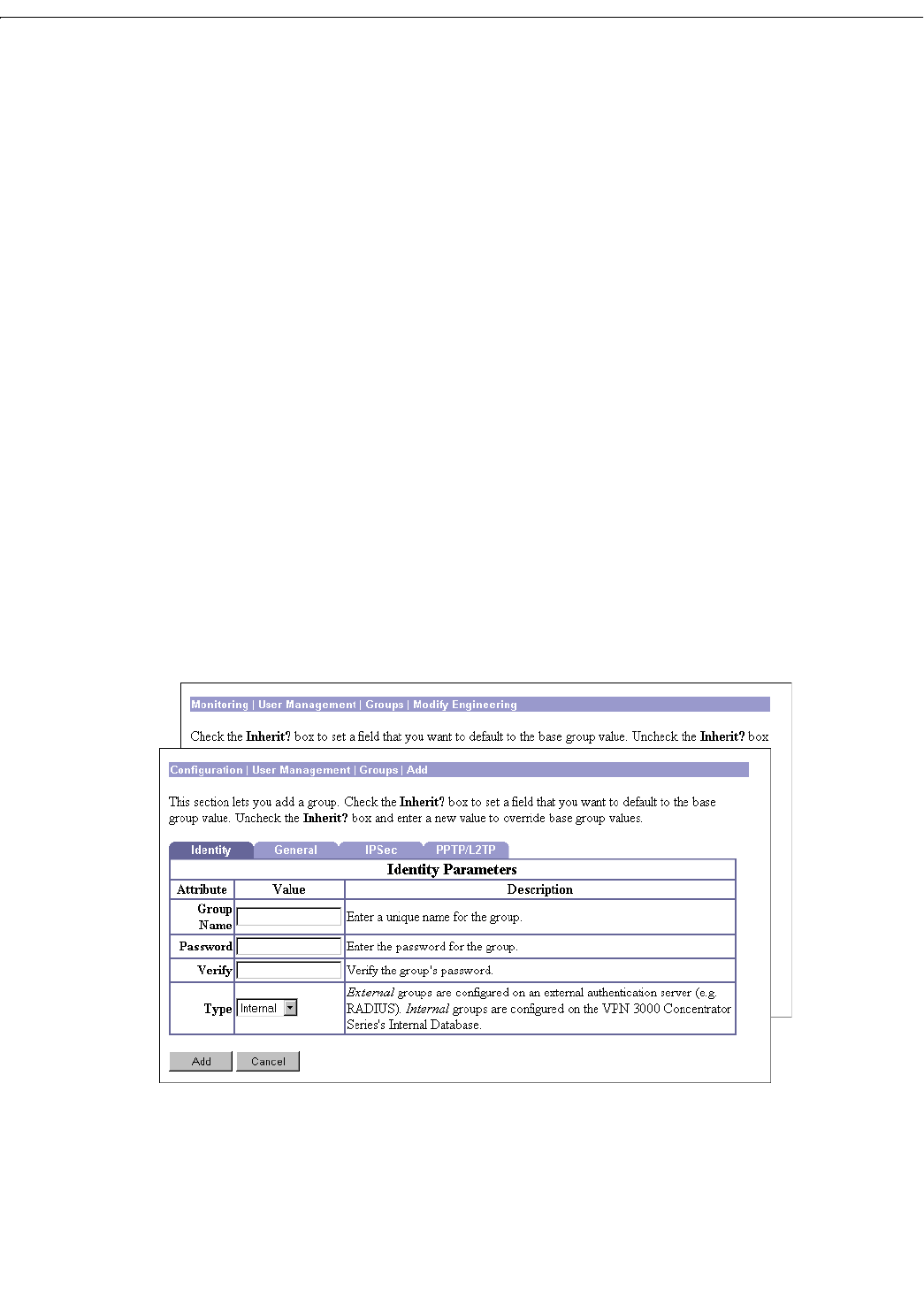
12 User Management
12-18
VPN 3000 Concentrator Series User Guide
Configuration | User Management | Groups | Add or Modify
(Internal)
These screens let you:
Add: Configure and add a new group.
Modify: Change parameters for a group that you have previously configured on the internal server.
The screen title identifies the group you are modifying.
For many of these parameters, you can simply specify that the group “inherit” parameters from the base
group, which you should configure first. You can also override the base-group parameters as you
configure groups. See the
Configuration | User Management | Base Group screen.
On this screen, you configure four kinds of parameters:
•
Identity Parameters: name, password, and type.
• General Parameters: security, access, performance, and protocols.
•
IPSec Parameters: IP Security tunneling protocol.
• PPTP/L2TP Parameters: PPTP and L2TP tunneling protocols.
Using the tabs
This screen includes four tabbed sections. Click each tab to display its parameters. As you move from
tab to tab, the Manager retains your settings. When you have finished setting parameters on all tabbed
sections, click
Add / Apply or Cancel.
Figure 12-6: Configuration | User Management | Groups | Add or Modify (Internal) screen, Identity
tab
Identity Parameters tab
This tab lets you configure the name, password, and authentication server type for this group.


















