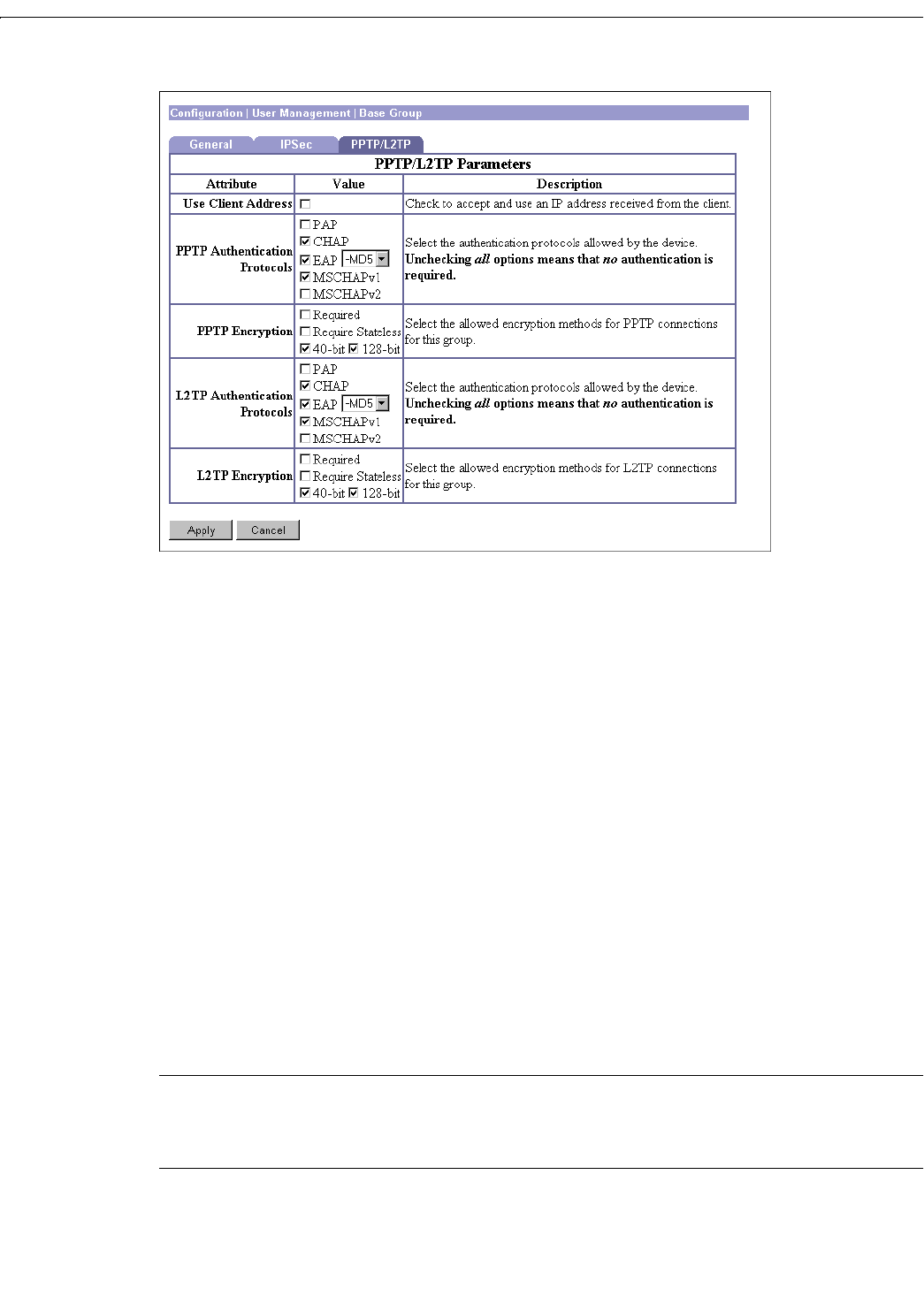
12 User Management
12-12
VPN 3000 Concentrator Series User Guide
Figure 12-4: Configuration | User Management | Base Group screen, PPTP/L2TP tab
PPTP/L2TP Parameters tab
This tab lets you configure PPTP and L2TP parameters that apply to the base group. During tunnel
establishment, the client and server negotiate access and usage based on these parameters. Only clients
that meet these criteria are allowed access. If you checked
PPTP, L2TP, or L2TP over IPSec under Tunneling
Protocols
on the General Parameters tab, configure these parameters.
Use Client Address
Check the box to accept and use an IP address that the client supplies. A client must have an IP address
to function as a tunnel endpoint; but for maximum security, we recommend that you control IP address
assignment and not allow client-supplied IP addresses (the default).
Make sure the setting here is consistent with the setting for
Use Client Address on the Configuration | System
| Address Management | Assignment
screen.
PPTP Authentication Protocols
Check the boxes for the authentication protocols that PPTP clients can use. To establish and use a VPN
tunnel, users should be authenticated according to some protocol.
Caution: Unchecking all authentication options means that no authentication is required. That is, PPTP users can
connect with no authentication. This configuration is allowed so you can test connections, but it is not
secure.


















