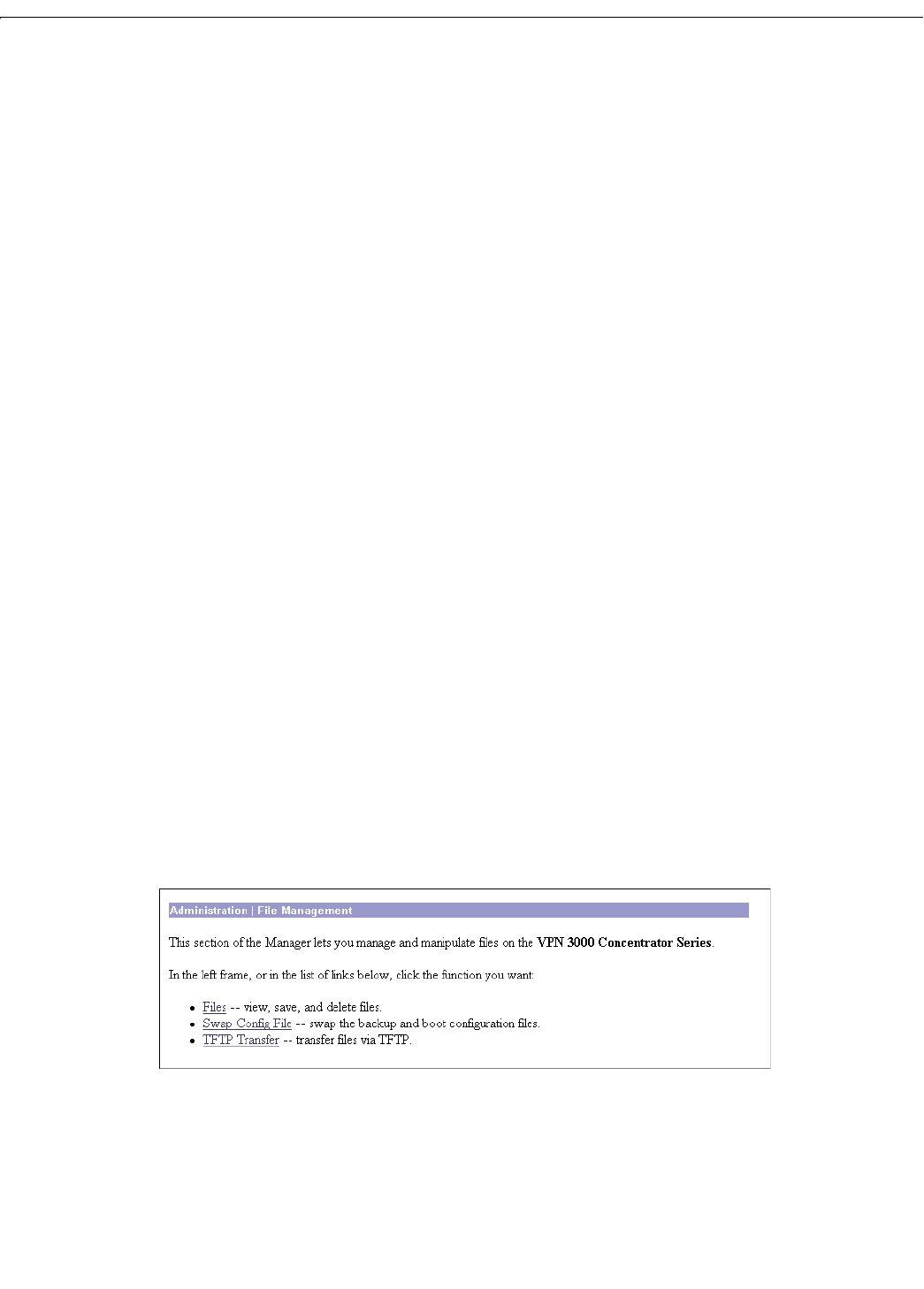
Administration | File Management
14-29
VPN 3000 Concentrator Series User Guide
The Manager resets the inactivity timer only when you click an action button (Apply, Add, Cancel, etc.)
or a link on a screen—that is, when you invoke a different screen. Entering values or setting parameters
on a given screen does not reset the timer.
Session Limit
Enter the maximum number of simultaneous administrative sessions allowed. Minimum is 1, default is
10, and maximum is 50 sessions.
Encrypt Config File
To encrypt sensitive entries in the CONFIG file, check the box (default). The CONFIG file is in ASCII
text format (
.INI format). Check this box to encrypt entries such as passwords, keys, and user
information.
To use clear text for all
CONFIG file entries, clear the box. For maximum security, we do not recommend
this option.
Apply / Cancel
To save your settings in the active configuration, click Apply. The Manager returns to the Administration
| Access Rights
screen.
To cancel your settings, click
Cancel. The Manager returns to the Administration | Access Rights screen.
Administration | File Management
This section of the Manager lets you manage files in VPN Concentrator flash memory. (Flash memory
acts like a disk.)
•
Files: copy, view, and delete system files.
• Swap Configuration Files: swap backup and boot configuration files.
•
TFTP Transfer: use TFTP to transfer files to and from the VPN Concentrator.
Figure 14-27: Administration | File Management screen


















