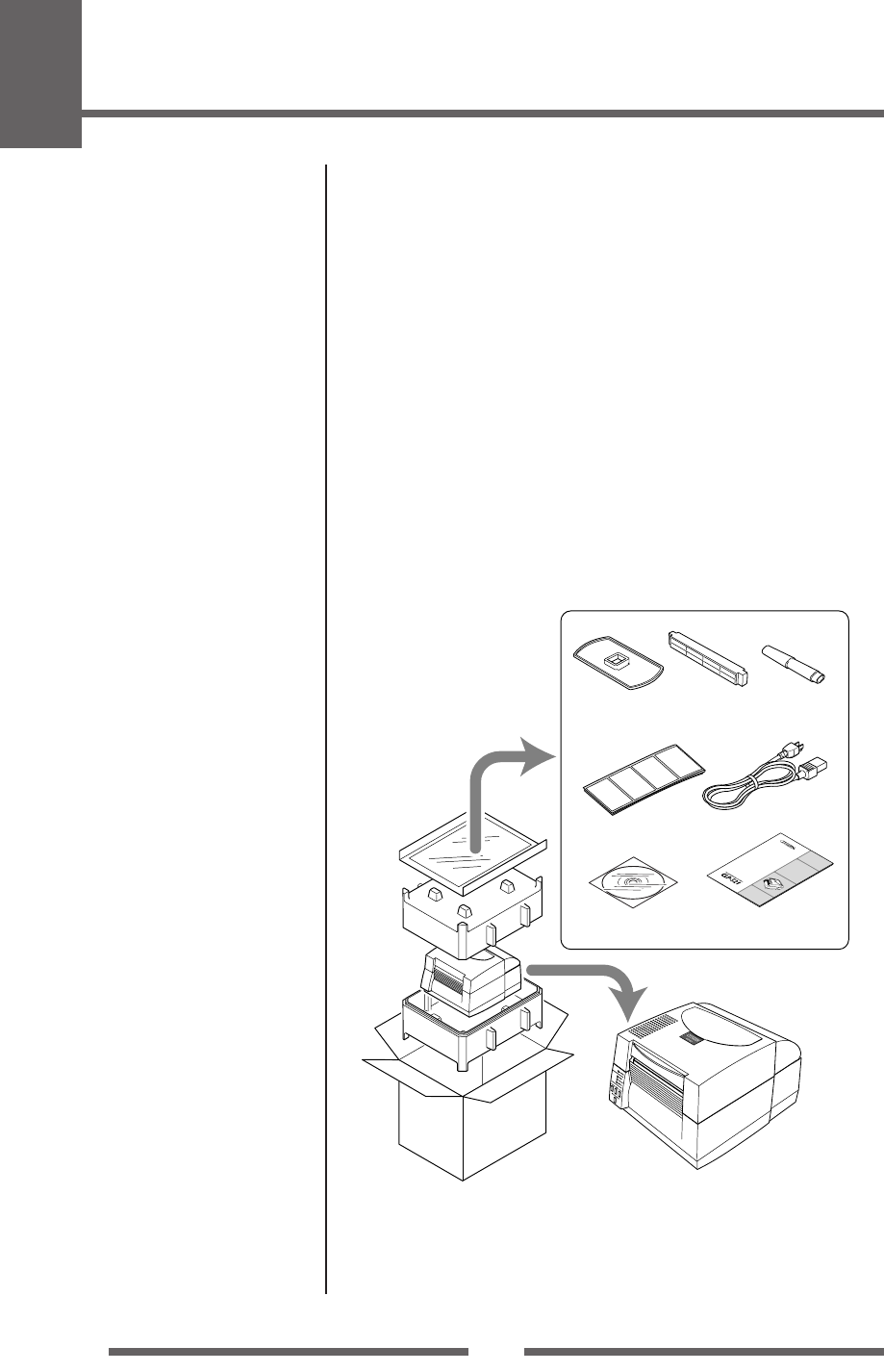
1
Setup
10
Confirmation of Carton Contents
Note: The empty carton and packing materials should be stored for future
shipping of the printer.
CD-ROM
Quick-start Guide
Printer
Media holder
bar
Media holder
guide
Head cleaner
Test label media
Power cord
Q
U
ICK
-
S
T
A
R
T
G
UIDE
This Quick-Start Guide covers ba
sic operation.
For detailed operating instructions, please see
the User's Manual on
the supplied CD
-RO
M.
Removing the Packing Material
The printer is shipped with adhesive tape in place to hold the top cover
closed. Simply remove the two pieces of tape on either side of the top cover.
Then simply open the cover by lifting up and tipping it backwards.
There is another strip of adhesive tape that must be removed which holds
the mechanism closed for shipping. Remove the tape and attached paper by
carefully peeling from the plastic case.
Retain the tape should you need to transport the printer again. A further
piece of packing paper is inside the mechanism and you can remove this
when the head is opened as explained below.
Check that the following accessories are
included with the printer in the carton.


















