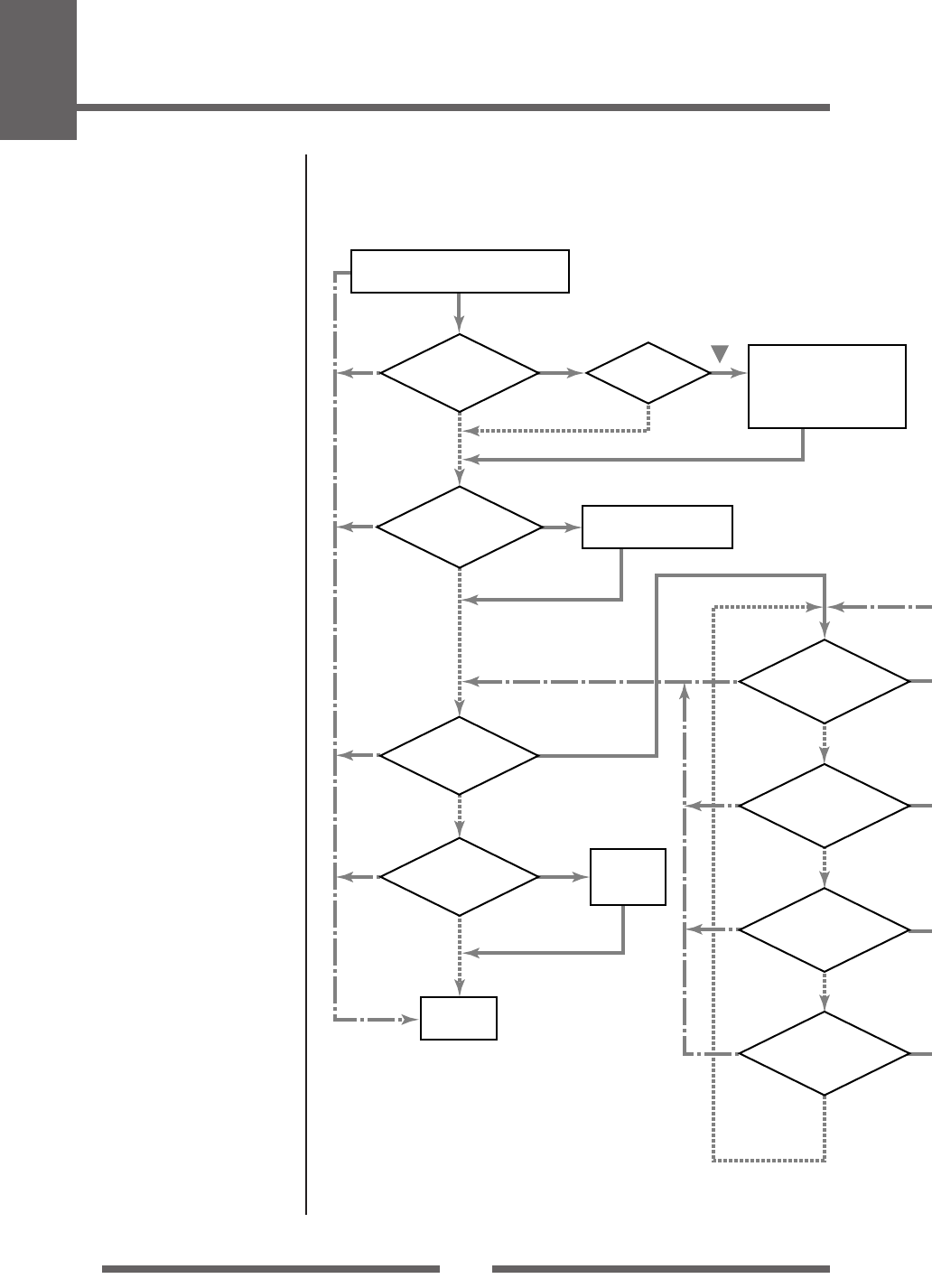
2
Printer Operation
28
Menu Setting Flow Chart
The following is a flow chart showing the CLP-521 VuePrint menu system.
YES
Press FEED key
for 3 seconds
NO
NO
NO
YES
YES
NO
NO
YES
NO
EXIT
EXIT
EXIT
EXIT
EXIT
EXIT
EXIT
EXIT
NO
NO
NO
MODE/REPEAT key + Power on
Are you sure?
Do you want to
print the current menu
settings?
Completed
Do you want to
change the
menu
settings?
Do you want
to print the current
menu settings?
Do you want to
change "Page Setup
Menu" items?
Do you want to
change "System Setup
Menu" items?
Do you want to
change "After Print
Menu" items?
Do you want to
change "Interface Menu"
items?
Initialization of the
content of the settings
(Initialization to the
settings when the printer
was shipped.)
Printing the contents of
the present setting
Printing the
content of
the changes
Do you
want to reset this
printer to factory
settings?
Menu Setting Mode (p.27)
Example of printing during
top menu setting (p.30)
Example of printing of
contents of settings (p.31)
Example of printing during
sub menu setting (p.30)
Mode Settings


















