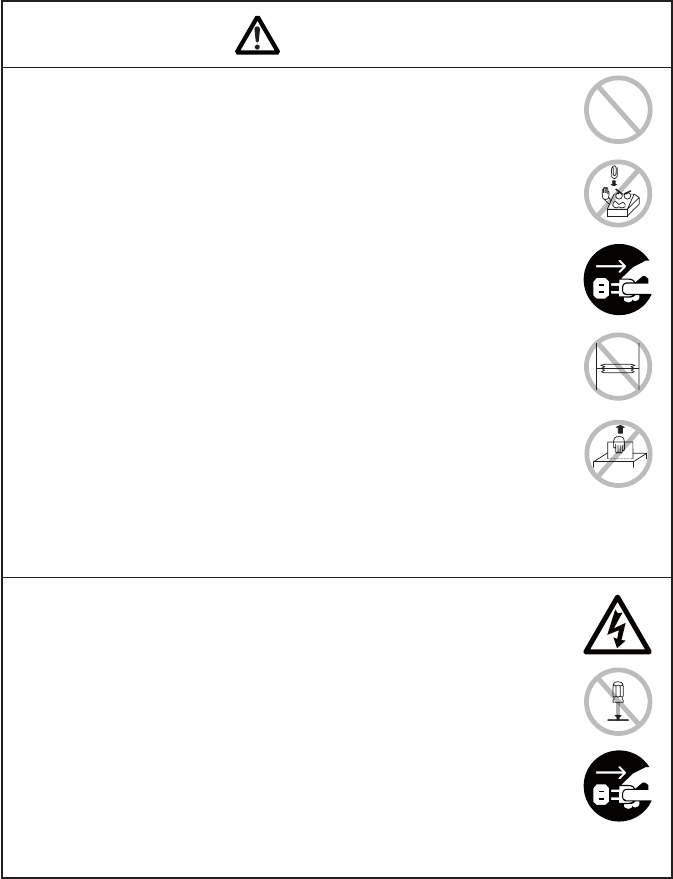
— 7 —
CAUTION
To prevent possible malfunction or failure observe the following.
● Avoid operating the printer without paper properly loaded.
● Avoid the use of paper not complying with specifications.
• Otherwise thermal print head may be damaged and may result in
poor print quality.
● Do not drop any metallic object such as paper clip, pin or screw into
the printer.
● Do not spill coffee or any other liquid into the printer.
● Do not spray insecticide or any other chemical liquid over the printer.
• A metallic foreign object, if accidentally dropped into the printer,
may cause printer failure, fire, or electric shock. Should it occur,
immediately turn the printer off, unplug it from the supply outlet,
and call your local CITIZEN SYSTEMS dealer.
● Avoid using torn pieces of paper or spliced with plastic adhesive
tapes.
● Avoid forcibly pulling already loaded paper by hand.
• Otherwise paper jam may occur. If paper jam occurs, remove it
correctly by referring to “Removing Jammed Paper” in this manual.
● Do not allow the printer to sustain strong impacts or hard jolts (e.g.,
trampling, dropping, striking with a hard edge).
To prevent injury and printer failures from worsening, observe the
following:
● Do not touch the printing surface of the thermal head.
● Do not touch any of the moving parts (e.g., paper cutter, gears, active
electrical parts) while the printer is working.
● In case of trouble do not attempt to repair the printer. Ask CITIZEN
SYSTEMS service for repair.
● Be careful that the paper cover does not entrap your hands or fingers.
● Be careful with sharp edges on the printer. Don’t allow them to injure
you or damage property.
• May result in electric shock, burn, or injury.
• If the printer emits smoke, an odd smell, or unusual noise while
printing, immediately abort the current print session and unplug
the printer from the supply outlet.


















