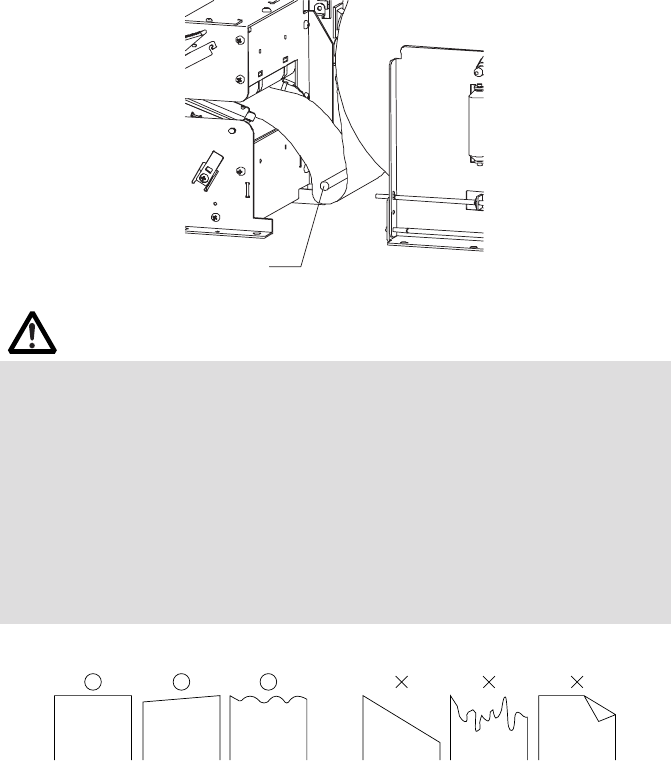
— 31 —
CAUTION!
● Always use the specified paper roll.
● Use of paper other than specified may result in disclaimer of warranties for print quality,
head life, presenter feature, etc.
● Do not set the roll paper with fuzzy or bent edge. Otherwise, paper jam or wrong
paper insertion may occur.
● If roll paper is slackened, rewind the roll to remove the slack.
● If roll paper is set with a slant, open the guide using the head up lever and correct the
roll position or remove the roll paper and retry setting the paper again.
● During auto-loading, do not touch the roll paper. Otherwise, wrong paper feed or
paper skew may occur.
● During printing, do not hold or touch the roll paper. Otherwise, paper jam may occur.
● After paper setting, the printer enters the print ready state. Note that if data remains in
the buffer, printing starts after paper setting is completed.
Fig. 4-1
4.6.3 When Using PHU-3 *** (Paper Feed Unit)
When using the PHU-3*** (Paper Feed Unit), always pass the paper over the
tension bar.
This feature serves as a shock absorber against the shock during rotation of
paper roll thereby preventing deformed character, meandering paper feed,
breakage of paper feed mechanism.
Tension Bar


















