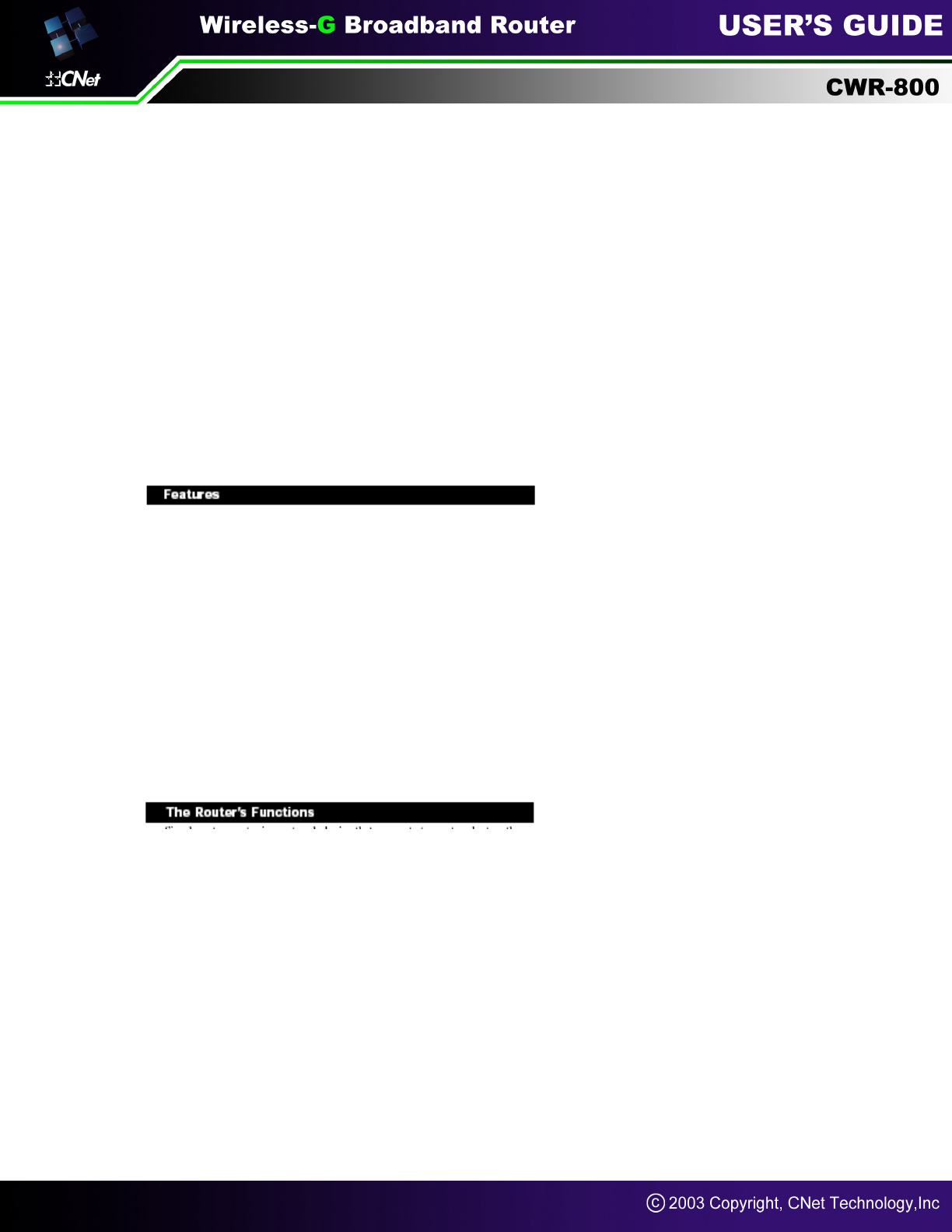
Chapter 1: Introduction
CNet Smart Wireless-G Router is the upcoming 54Mbps wireless networking standard that’s
almost five times faster than the widely deployed Wireless-B (802.11b) products found in homes,
businesses, and public wireless hotspots around the country —but since they share the same
2.4GHz radio band, Wireless-G devices can also interoperate with existing 11Mbps Wireless-B
equipment.
Since both standards are built in, you can protect your investment in existing 802.11b
infrastructure, and migrate to the new screaming fast Wireless-G standard as your needs grow.
The CNet Smart Wireless-G Router is really three devices in one box. First, there’s the Wireless
Access Point, which lets you connect Wireless-G or Wireless-B devices to the network. There’s
also a built-in 4-port full-duplex 10/100 Switch to connect your wired-Ethernet devices. Connect
four PCs directly, or daisy-chain out to more hubs and switches to create as big a network as you
need. Finally, the Router function ties it all together and lets your whole network share a
high-speed cable or DSL Internet connection.
The Wireless-G Broadband Router
•All-in-One Internet-Sharing Router, 4-port Switch, and versatile 802.11g Access
Point/Bridge/Repeater
•Investment Protection: 5 times faster and interoperate with existing Wireless-B equipment
seamlessly
• Enhanced Security Management Functions: Internet Access Policies with Time Schedules,
Website Blocking, IP and MAC Address Filtering; Port Filtering; Wireless MAC Address Filtering;
and NAT Technology
• Access Your Corporate Network Remotely through Virtual Private Networking (VPN)—Supports
IPSec and PPTP Pass-Through
• Supports Dynamic Domain Name System (DDNS) Service, Static and Dynamic Routing (RIP1
and 2), DMZ Hosting
• Web-based Utility for Easy Configuration from Any Web Browser
• DHCP Server Capability to Assign IP Addresses Automatically
• All Ethernet Ports Support Auto-Crossover (MDI/MDI-X)—No Need for Crossover Cables
• Support SNMP V1 and V2c for efficient network management on large installation base
Simply put, a router is a network device that connects two networks together. In this instance, the
Router connects your Local Area Network (LAN), or the group of PCs in your home or office, to the
Internet. The Router processes and regulates the data that travels between these two networks.
The Router’s NAT feature protects your network of PCs so users on the public, Internet side
cannot “see” your PCs. This is how your network remains private. The Router protects your
network by inspecting every packet coming in through the Internet port before delivery to the
appropriate PC on your network. The Router inspects Internet port services like the web server, ftp
server, or other Internet applications, and, if allowed, it will forward the packet to the appropriate
PC on the LAN side.
Remember that the Router’s ports connect to two sides. The LAN ports connect to the LAN, and
the Internet port connects to the Internet. The LAN and Internet ports transmit data at
10/100Mbps.


















