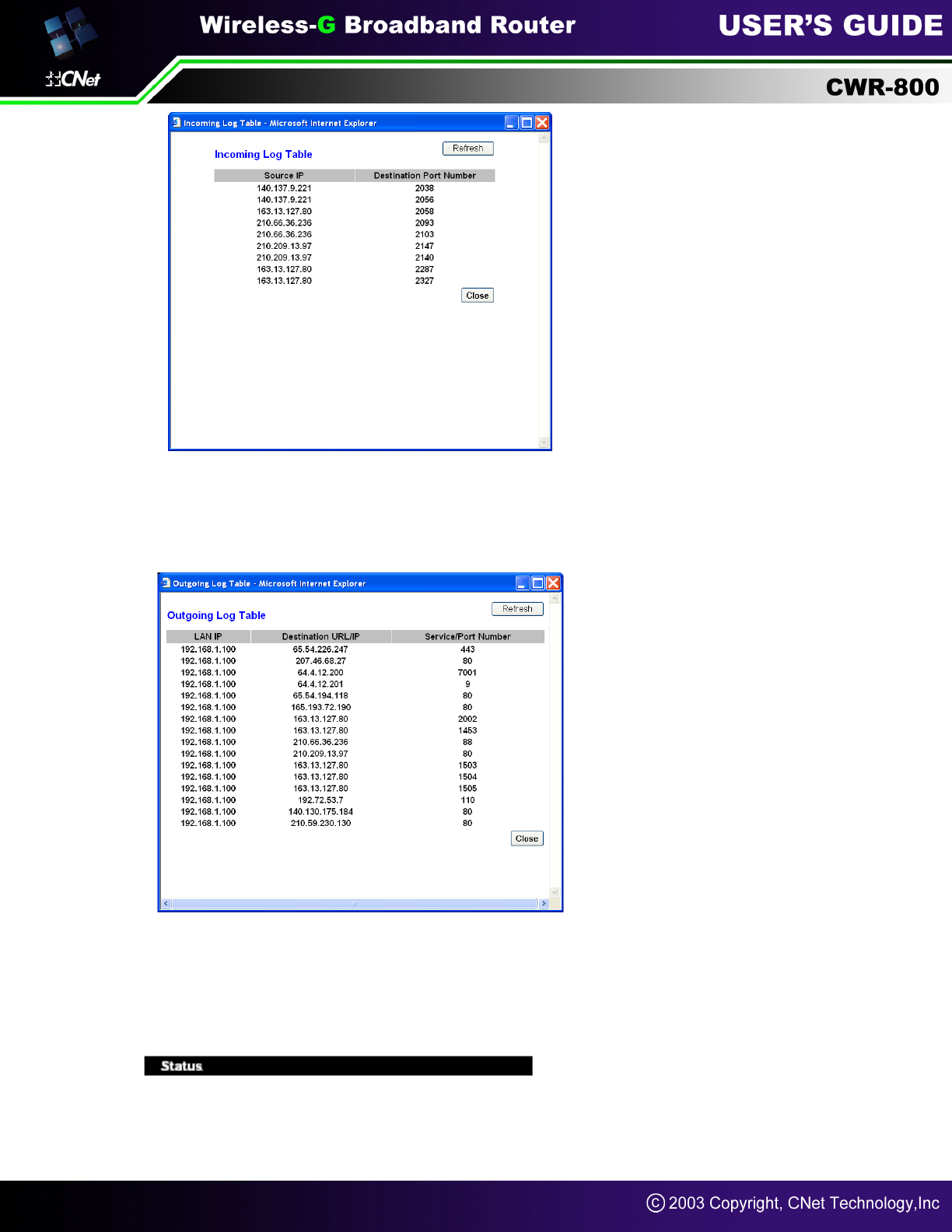
The Outgoing Access Log gives you a log of all outgoing Internet traffic. For each activity, it
displays the LAN IP address, the Destination URL or IP address of the Internet site accessed, as
well as the Service/Port Number used. Click the Refresh button to update the logs. Click the
Close button to return to the System screen.
To save your changes on this page, click the Apply button. To cancel any unsaved changes on
this page, click the Cancel button. To get more information about the features, click the Help
button.
Miscellaneous: When you click “System Reboot” button, the Router will reboot immediately


















