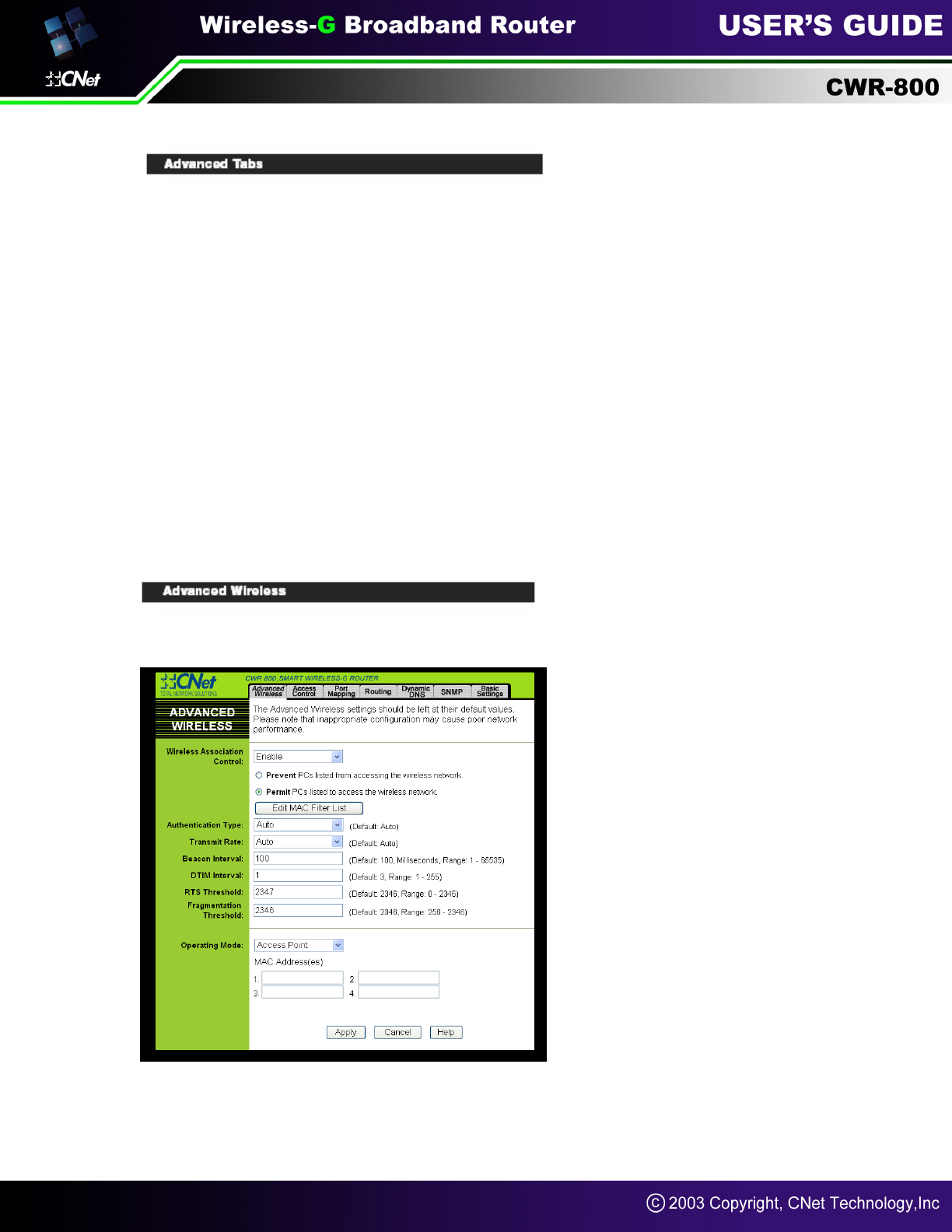
The following instructions are for advanced users or users whose setup needs require special
configuration. When you click the Advanced Settings tab, you will be able to set up these
features. There are six additional tabs available.
Advanced Wireless - Allows you to customize data transmission and 802.1x settings for your
wireless network(s).
Access Control - Enables you to set up filters that block specific internal users from Internet
access.
Port Forwarding - Lets you set up public services on your network, such as an ftp server, mail
server, or web server.
Routing - Enables you to configure the routing mode of the Router.
Dynamic DNS - Allows you to enable the Dynamic Domain Name System (DDNS) feature, so a
fixed domain name can be assigned to a dynamic Internet IP address.
SNMP- Allows you to customize the Simple Network Management Protocol (SNMP) settings.
SNMP is a popular network monitoring and management protocol.
If you need to access the basic configuration tabs, click the Basic Settings tab.
The Advanced Wireless screen, allows you to customize data transmission settings. In most
cases, the advanced wireless settings on this screen should remain at their default values.
Wireless Association Control The feature allows you to control which wireless-equipped PCs
may or may not communicate with the Router-depending on their MAC addresses. To disable the


















