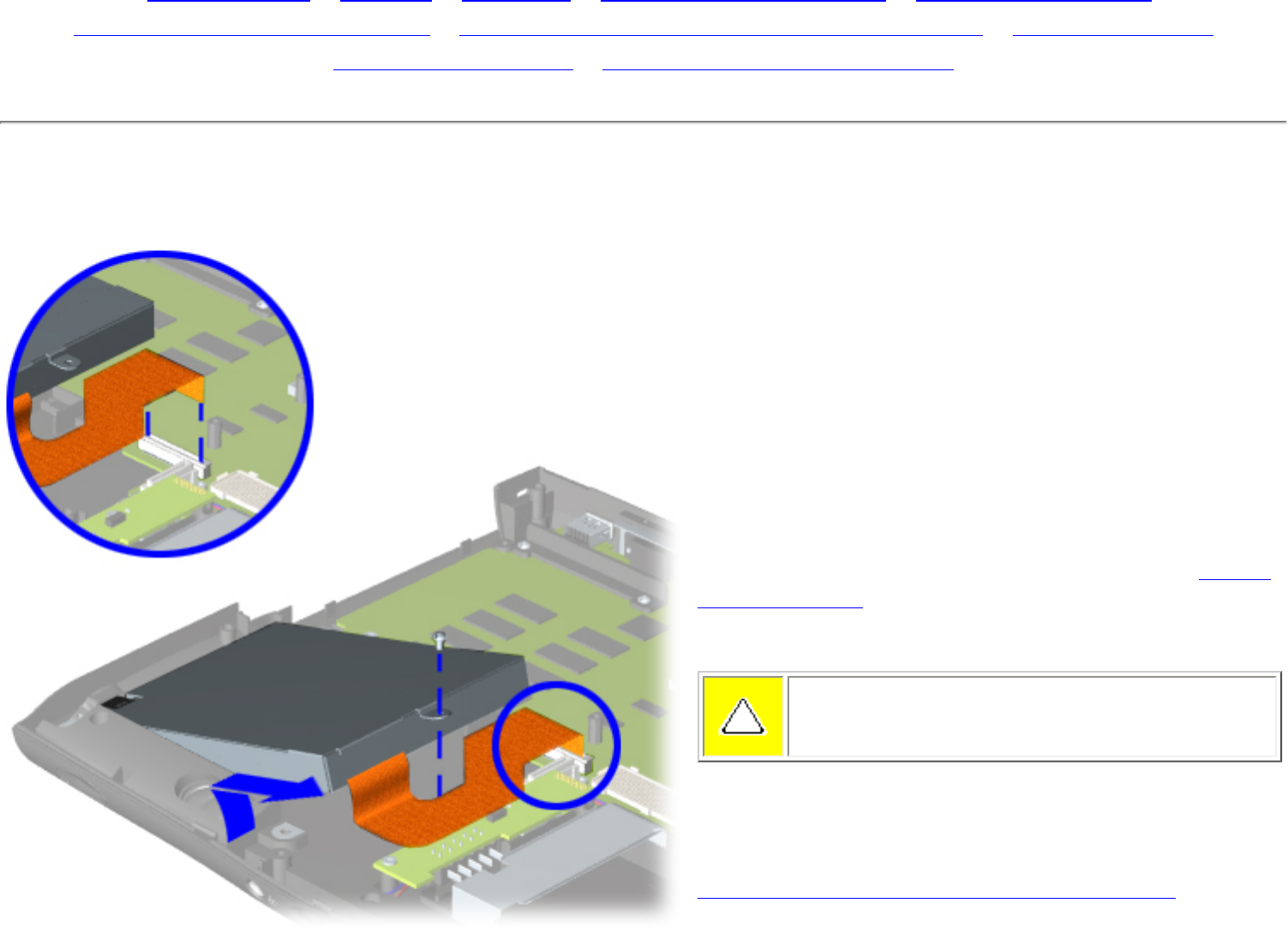
Maintenance & Service Guide
Presario 1800 Series
Models: 1825 and 1800T
| Home Page | Notice | Preface | Product Description | Troubleshooting
Illustrated Parts Catalog | Removal & Replacement Procedures | Specifications
Pin Assignments | Battery Pack Operations
Removal & Replacement Procedures
Removing the Diskette or LS120
Drive, continued
12. Remove the screw that connects the diskette or
LS120 drive bracket to the chassis.
13. If you have a diskette drive, then disconnect the
diskette drive data cable from the ZIF connector on the
system board and lift the diskette drive from the
chassis.
If you have a LS 120 drive, then disconnect the
LS120
drive data cable from the back of the drive and lift the
LS120 drive from the chassis.
CAUTION: Ensure that cables are placed in
their proper location during the reassembly
process.
To replace the diskette or LS120 drive, reverse the
previous procedures.
Return to Removal & Replacement Procedures
privacy and legal statement


















