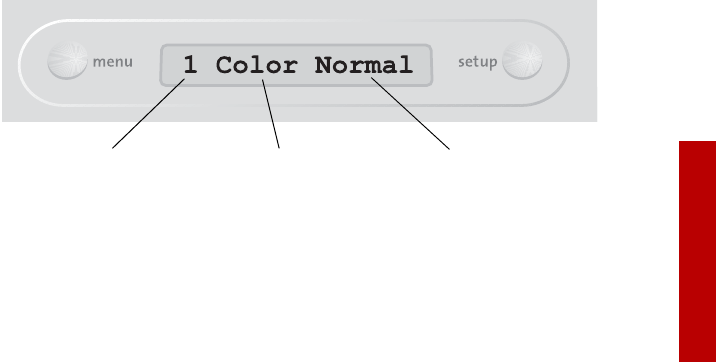
Cop
y
ing
Copying
17
Copying
The Compaq A3000 has many standard and custom copy modes and features.
Basic copying
To make a single copy with the default settings, simply press the start button.
The current settings are displayed on the LCD display panel of the A3000. The
display below indicates that one color normal copy will be made if you press the
start button.
You can customize the default settings to fit your needs. See “Using the settings
utility” on page 10.
Making multiple copies
Before you press the start button, use the up and down arrows to adjust the
number of copies you wish to make. The default is always one (1) copy, and the
maximum you can select is 99. Hold down the arrow button to change your copy
count in steps of 5.
Changing the copy mode
The LCD will display the current copy mode, either Black or Color. This indicates
whether a copy will be made using shades of black, or full color. To change the
mode, press the copy mode button.
Adjusting the quality or contrast
Use the Menu button to change other settings before making a copy, such as
quality or contrast. Press the menu button until you find a setting you wish to
change, and then use the Up and Down arrow buttons to select a new setting.
Quality (draft,
normal, or best)
Number of
copies (1 - 99)
Color or black
copy mode


















