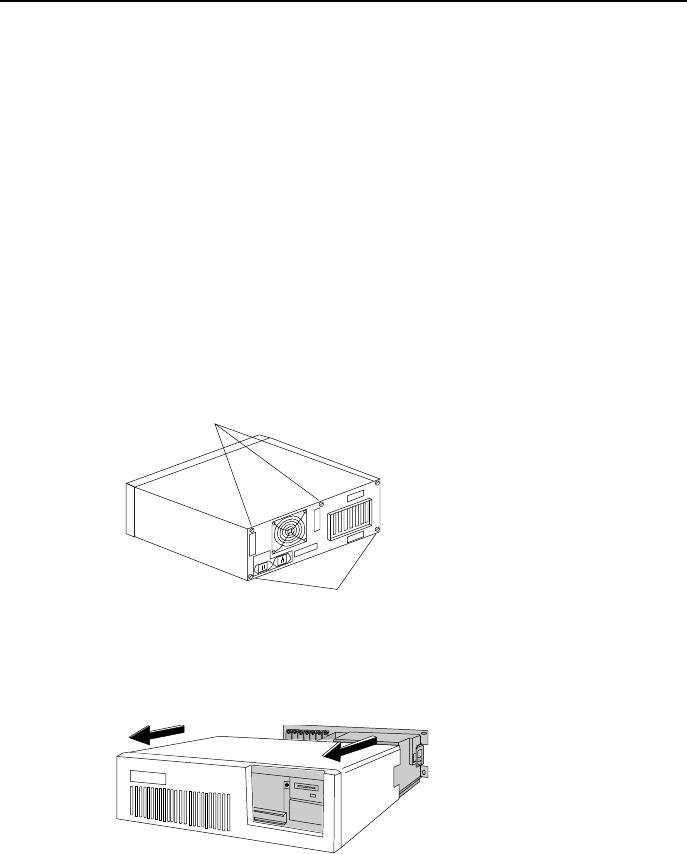
Hardware Setup
COM-2(PC)F28
Mounting Method
There are many kinds of boards that can be mounted in a computer's
extension slots, however the mounting method is identical for any
slot.
Before starting
(1) Set the Power switch to OFF.
(2) Unplug the power cable from the AC outlet.
Mounting the board
(1) Remove the screws from the rear of the computer. When
removing screws, use a screwdriver that matches the screw
heads.
Cover mounting screws
Cover mounting screw
s
Figure 3.4. Rear Panel of IBM-PC/AT
(2) Hold the left and right sides of the front cover and remove it
from the computer's chassis by sliding it to the front.
Figure 3.5. Removing the Cover


















