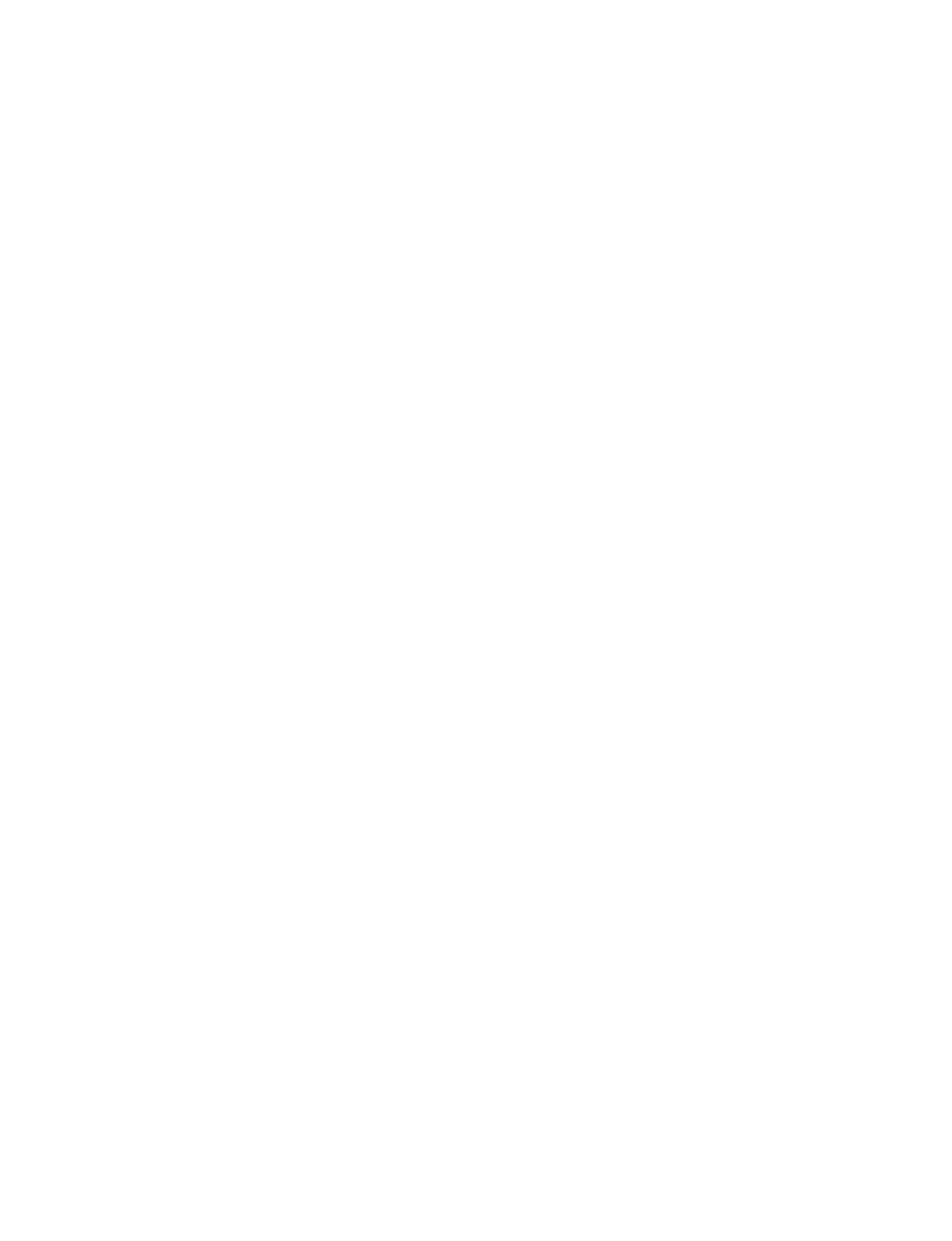
Basic Operation
3–4
AlphaServer Intelligent Peripheral Platform Hardware Owner's Guide
Audible Indicator
The audible indicator has three distinct sounds associated with the three levels of alarming.
This indicator is controlled by software through the alarm control module or by a disable
switch on the alarm indicator panel itself. The audible indicator will sound at the level of the
most severe alarmed event that is currently active. No more than one level of audible alarm
can be enabled at any one time. The disable switch turns off the current audible alarm until a
new event occurs that is of equal or greater severity level than the highest level alarm
currently active, or until the event causing the audible alarm is cleared and another alarmed
event is pending.
The three audible alarm levels are defined as follows:
•
Critical is two beeps, the first separated from the second by 0.5 seconds or less. This
double beep pattern is repeated every 1.5 seconds.
•
Major is one beep every 1.5 seconds.
•
Minor is one beep every 5 seconds.
Battery Backup Logic
The battery backup logic is designed to keep the current indicator status functioning for the
life of the batteries (approximately 60 to 120 minutes) in the event of a power failure. It
provides an indication if the batteries are low by displaying a “b” in the status display.
Keep-Alive Function
The alarm indicator panel houses a timer that is used to ensure that the CPU controlling it is
still running. The function is enabled by software, which starts a timer. As long as software
resets the timer before expiration, a “rotating bar” is displayed in the status display, otherwise
a minor alarm is generated. A minor alarm will also be generated if power to the alarm
indicator panel is lost and a “p” will be displayed in the status display.
3.3.1.1
Replacing Batteries in the Alarm Indicator Panel
The alarm indicator panel contains seven 1.2 V, 600 mA, NICD type AA rechargeable
batteries that provide battery backup for providing alarm information when the system loses
power or is turned off. When an alarm indicator panel continuously indicates a low battery
condition in the absence of a power loss, the batteries should be replaced. These batteries
should be replaced only with the same type batteries (PN 12-41230-04) or the equivalent
batteries.
______________________________ Note ___________________________
Compaq recommends that batteries be replaced every two to two and a half years
as preventative maintenance.
______________________________________________________________
Perform the following procedure to replace the batteries in an alarm indicator panel:
1.
Power down the AlphaServer 1000A system.
2.
At the front of the cabinet, remove the four screws that secure the alarm indicator panel
frame to the front rails.
3.
Disconnect the miniature 26-pin cable(s) from the connector(s) on the rear of the alarm
indicator panel(s).
4.
On the rear of the alarm indicator panel that indicates a low battery condition, remove
the two screws that secure the miniature 26-pin connector to the rear cover.


















