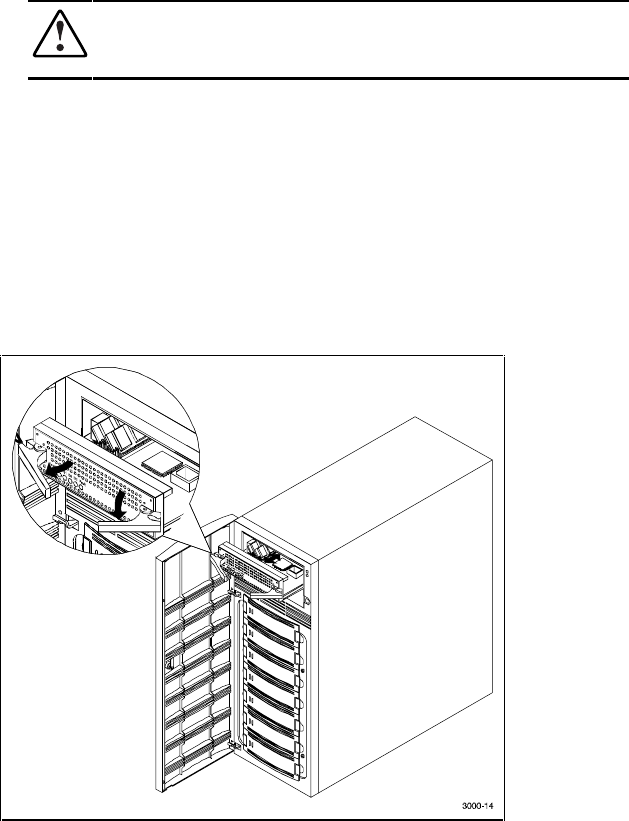
3-18 RAID Array 3000 Pedestal Storage Subsystem Hardware User’s Guide
Compaq Confidential – Need to Know Required
Writer: Bob Young Project: RAID Array 3000 Pedestal Storage Subsystem Hardware User’s Guide Comments:
Part Number: EK-SMCPO-UG. C01 File Name: d-ch3 Maintenance.doc Last Saved On: 12/4/00 1:50 PM
Replacing the Controller Memory Cache
Modules
The two memory cache modules in the RAID controller are replaced by
removing the controller from the pedestal to gain access to the modules. Then,
place the controller on a flat working surface and proceed as follows:
WARNING: To prevent an electrical discharge from damaging the SIMMs,
always wear an ESD wrist strap connected to a suitable ground when handling
the memory chips.
1. Power down the pedestal first and then the UPS.
2. Grasp the latches on the front of the controller and pull them forward
until the controller disengages from the pedestal (Figure 3–11).
3. Remove the controller from the pedestal and place on a flat working
surface.
4. Remove the two installed cache memory SIMM modules by releasing
the locking clips at each end of the module until it disengages and snaps
into an upright position as shown in Figures 3–12 and 3–13.
Figure 3-11. Remove controller


















