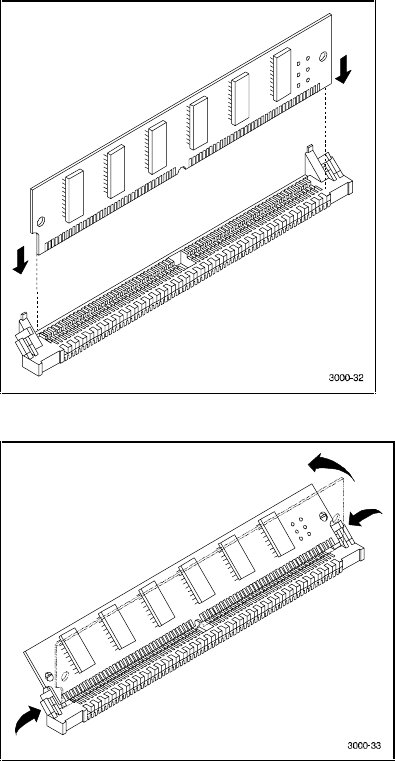
3-20 RAID Array 3000 Pedestal Storage Subsystem Hardware User’s Guide
Compaq Confidential – Need to Know Required
Writer: Bob Young Project: RAID Array 3000 Pedestal Storage Subsystem Hardware User’s Guide Comments:
Part Number: EK-SMCPO-UG. C01 File Name: d-ch3 Maintenance.doc Last Saved On: 12/4/00 1:50 PM
5. Installed the two replacement memory modules by aligning the module
and connector pins (check alignment guide in center of module) and
gently pivot the module the main controller board until it snaps into
place (Figures 3–14 and 3–15).
6. Replace the controller into the pedestal.
7. Power on the UPS and pedestal and check the activity LEDs on the front
panel of the controller. The reset switch/LED should begin to flash at a
half-second rate (heartbeat) and the host activity LEDs should flash.
Figure 3-14. Install replacement SIMM
Figure 3-15. Pivot SIMM down to secure


















