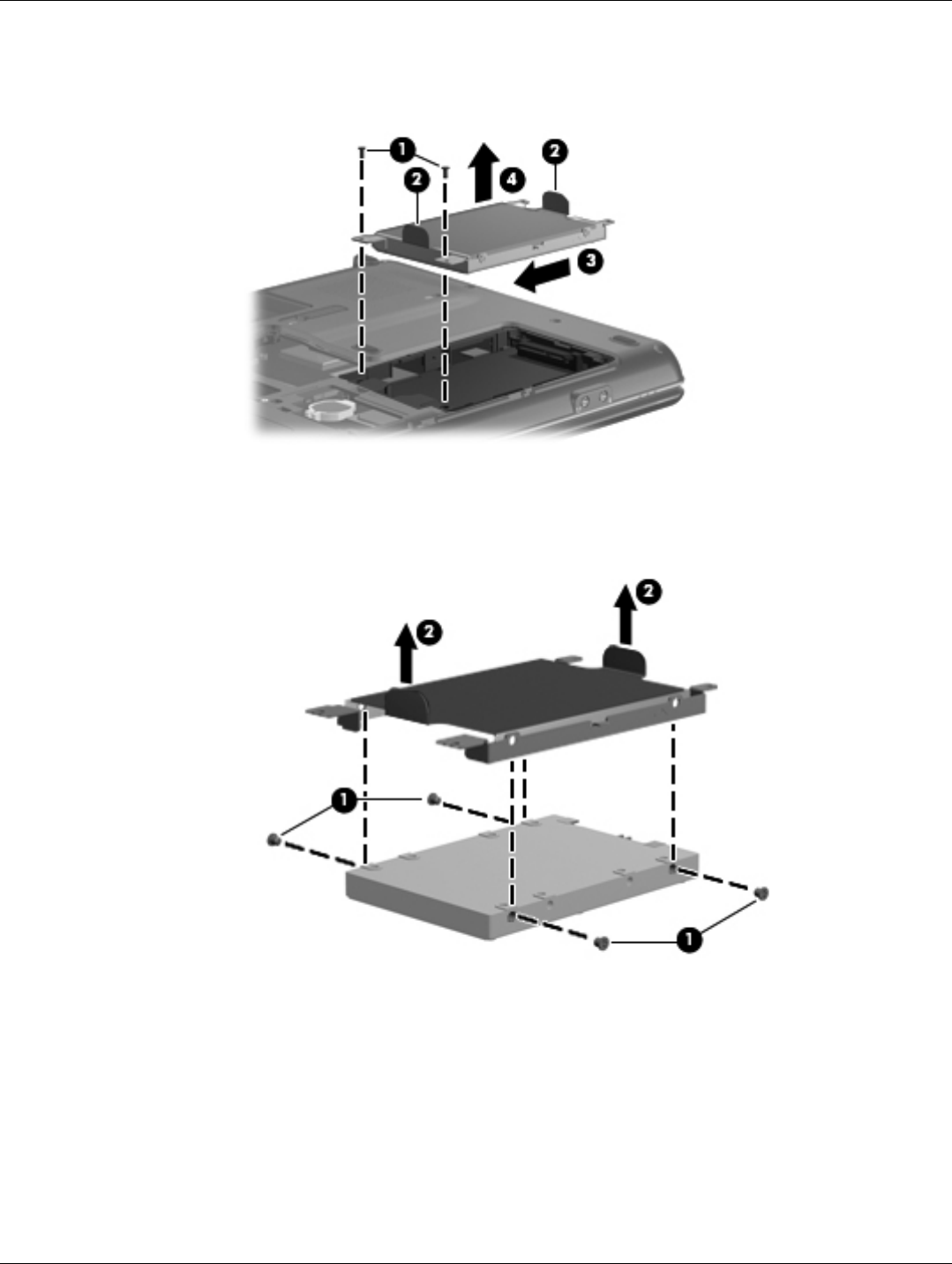
Removal and replacement procedures
Maintenance and Service Guide 4–11
3. Loosen the two Phillips PM2.5×6.5 screws 1 that secure the hard drive to the base enclosure.
4. Use the 2 Mylar tabs 2 to slide the hard drive 3 to the left until it disconnects from the system board.
5. Use the 2 Mylar tabs to lift the hard drive 4 straight up.
6. If it is necessary to replace the hard drive bracket, remove the four Phillips PM3.0×3.5 screws 1 that secure the
hard drive bracket to the hard drive.
7. Lift the bracket 2 straight up.
Reverse this procedure to reassemble and install the hard drive.


















