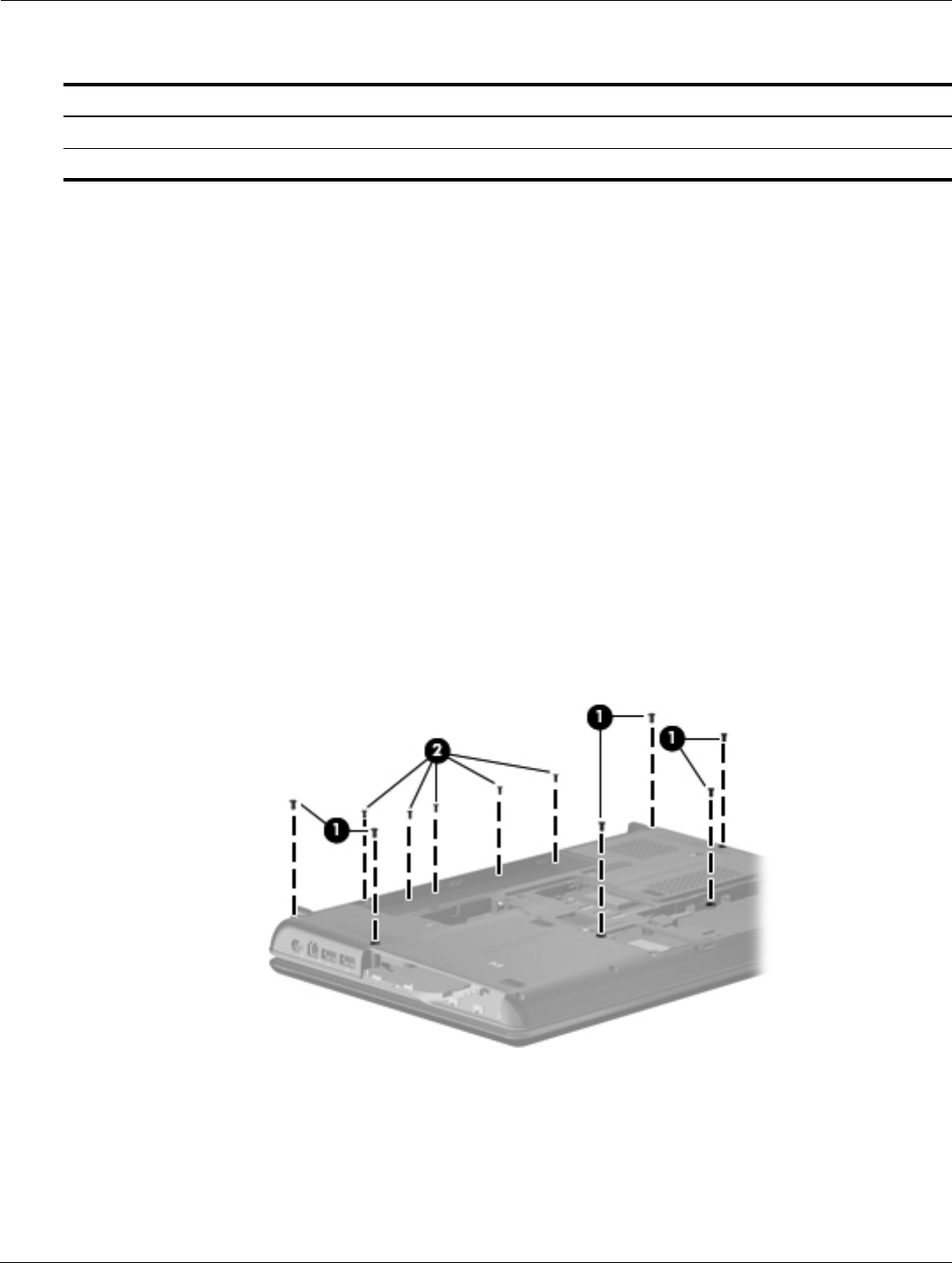
4–18 Maintenance and Service Guide
Removal and replacement procedures
Keyboard cover
Before removing the keyboard cover, follow these steps:
1. Shut down the computer. If you are unsure whether the computer is off or in Hibernation, turn the computer on,
and then shut it down through the operating system.
2. Disconnect all external devices connected to the computer.
3. Disconnect the power from the computer by first unplugging the power cord from the AC outlet and then
unplugging the AC adapter from the computer.
4. Remove the battery (see “Battery” on page 4-7).
5. Remove the following components:
a. Wireless module compartment cover (see “WLAN module” on page 4-8).
b. Hard drive cover (see “Hard drive” on page 4-10). HP recommends removing the hard drive.
c. Optical drive (see “Optical drive” on page 4-15), recommended.
d. Keyboard (see “Keyboard” on page 4-16).
Remove the keyboard cover:
1. Turn the computer upside down, with the front toward you.
2. Remove the six Phillips PM2.5×6.5 screws 1 and the five Phillips PM2.0×3.0 screws 2 that secure the
keyboard cover to the base enclosure. The keyboard cover screws are identified by a triangle icon embossed on
the base enclosure.
Description Spare part number
For use with the CQ61 and black HP G61 531207-001
For use with the silver HP G61 534997-001


















