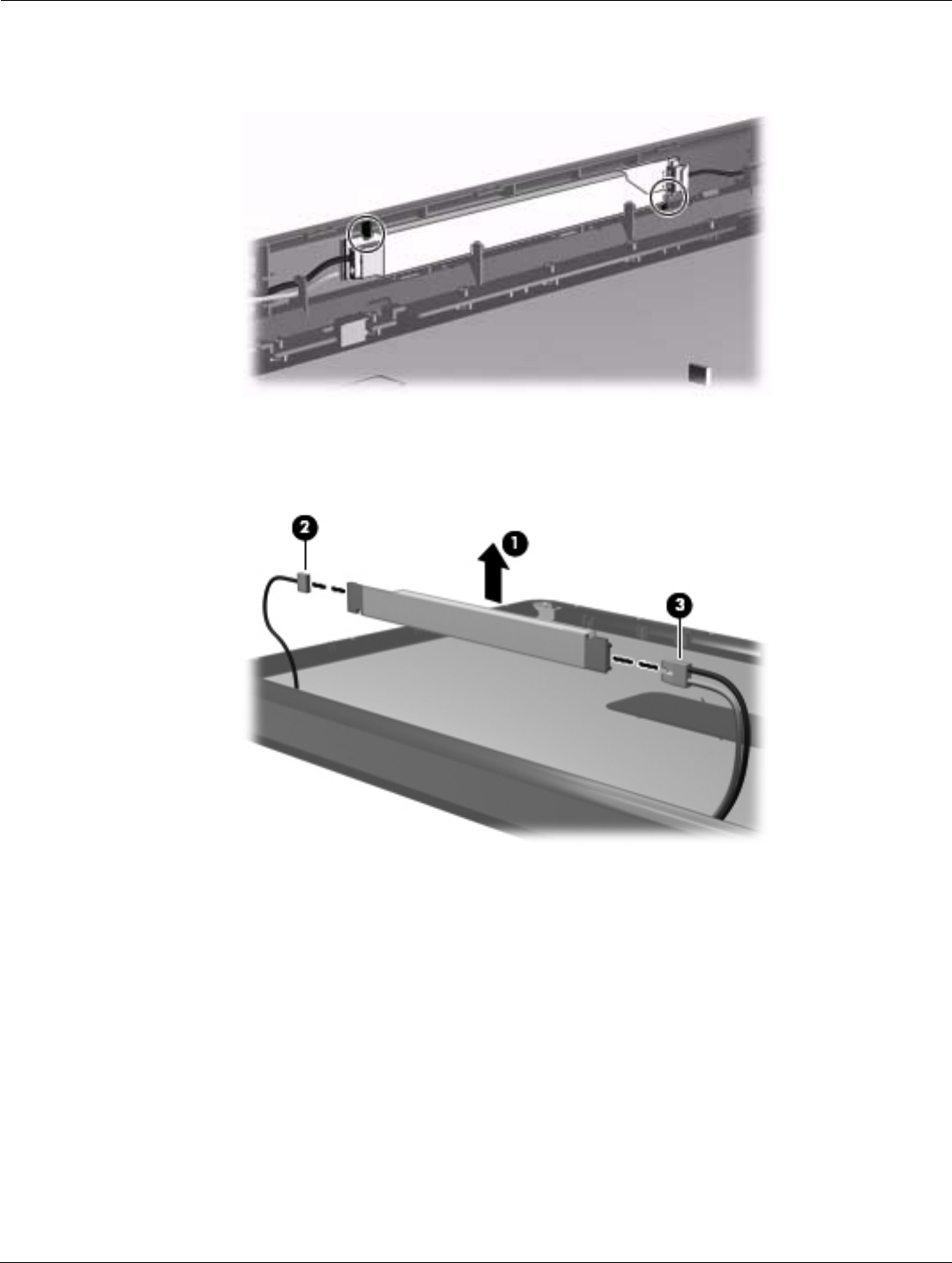
4–24 Maintenance and Service Guide
Removal and replacement procedures
11. If it is necessary to replace the display inverter (CCFL display panels only), release the inverter from the clips
built into the display enclosure, and then detach the inverter from the display enclosure. The inverter is secured
with double-sided tape.
12. Lift the display inverter 1 as far from the display enclosure as the cables allow.
13. Disconnect the low-voltage system board cable 2 and the high-voltage display panel cable 3 from the display
inverter. The display inverter is available using spare part number 577278-001.


















