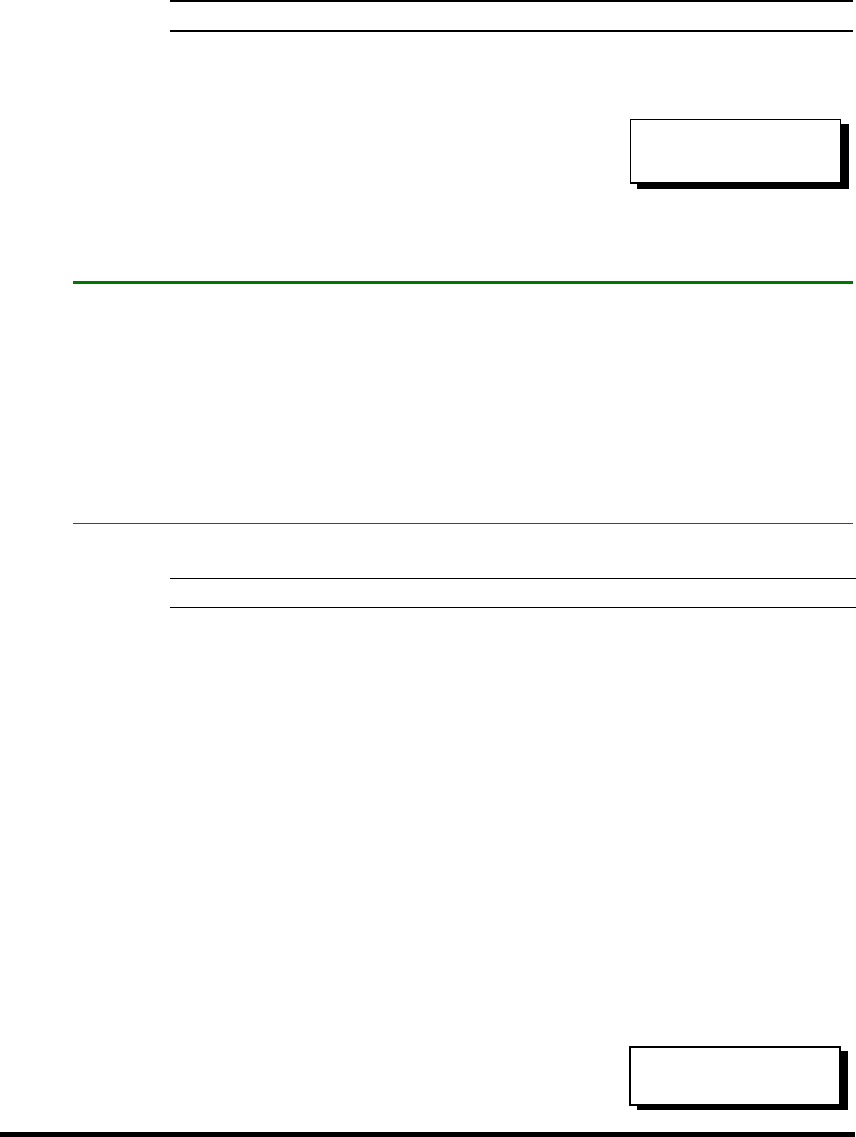
Redundant Controller
10-25
Repeat the process to map all the logical units to
host ID/LUNs.
Front Panel View of Controller Failure
What will happen when one of the controllers fails?
Should one of the controllers fail, the existing controller will automatically
take over within a few seconds.
The red ATTEN LED will light up, and the
message "Redundant Ctlr Failure Detected" will
appear on the LCD. Users will be notified by
audible alarm.
NOTE:
•
Although the existing controller will keep the system working. You should contact
your system vendor for a replacement controller as soon as possible. Your vendor
should be able to provide the appropriate replacement unit.
•
Some operating systems (SCO, UnixWare, and OpenServer, for example) will not
attempt to retry accessing the hard disk drives while controller is taking over.
When and how is the failed controller replaced?
Remove the failed controller after the "working" controller has taken over.
For a controller with hot-plug capability, all you have to do is to remove the
failed controller.
The replacement controller has to be pre-configured as the "
Secondary
Controller
." (The replacement controller provided by your supplier
should have been configured as the Secondary controller. It is
recommended to safety check the status of the replacement controller before
installing it to your redundant system. Simply attach power to the
replacement and configure it as "Secondary." When safety check is done,
remove the failed controller and install the replacement controller into its
place.)
When the replacement is connected, the "Auto-Failback" will start
automatically. If the replacement controller does not initialize, execute the
following steps to bring the new controller online. Press [ENT] for 2 seconds
on the existing controller to enter the main menu.
Use ▼ or ▲ to choose "View and Edit Peripheral
Dev..," then press [ENT].
View and Edit
Peripheral Dev
Redundant Ctlr
Failure Detected


















