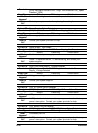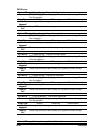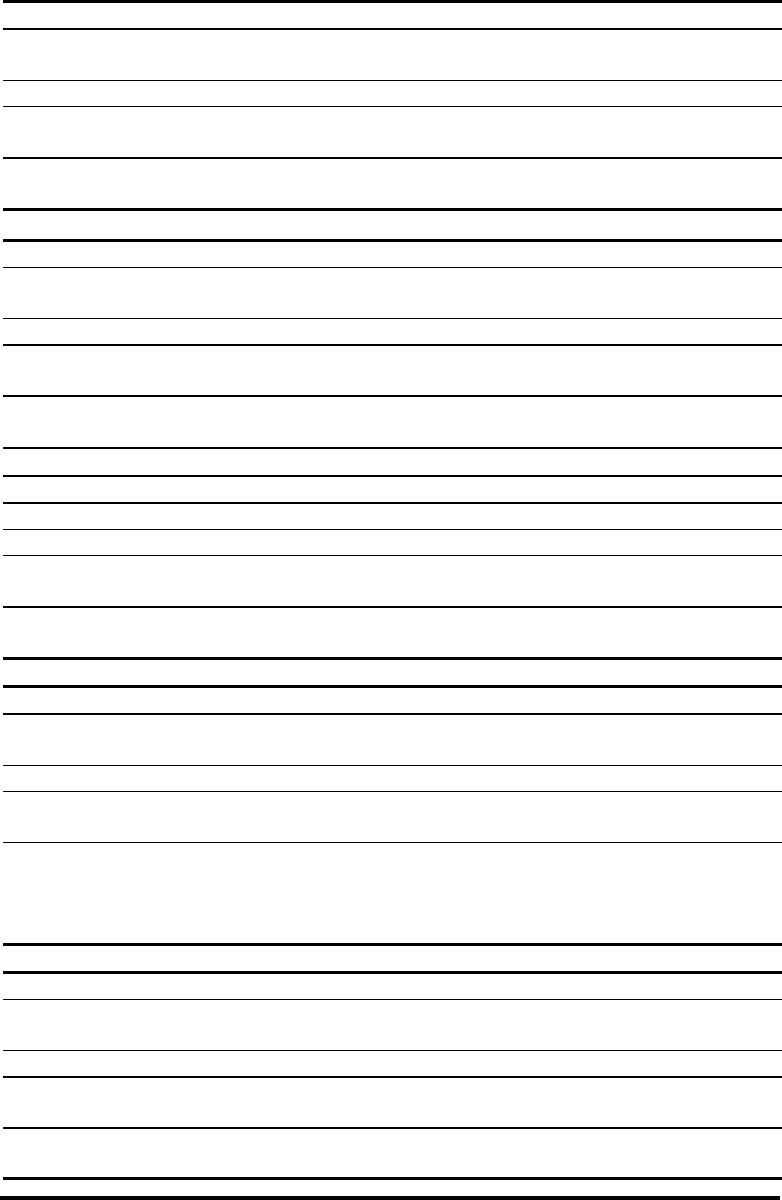
Event Messages
D-23
Controller On-board:
2-Line LCD
CPU (_._) Temp Detected
Terminal
[3f23] Peripheral Device ALERT: CPU Temperature <high/low
threshold> Temperature Detected (_._C)
Event Type
!Alert "Warning "Notification
What
Happens?
The detected CPU temperature is higher or lower than the preset
thresholds.
What to
Do?
Check the enclosure ventilation condition. If necessary, temperature
thresholds can be modified to suit different working conditions.
2-Line LCD
Board 1 (_._) Temp Detected
Terminal
[3f23] Peripheral Device ALERT: Board 1 Temperature <high/low
threshold> Temperature Detected (_._C)
Event Type
!Alert "Warning "Notification
What
Happens?
The detected main circuit board temperature is higher or lower than
the preset thresholds.
What to
Do?
Check the enclosure ventilation condition. If necessary, temperature
thresholds can be modified to suit different working conditions.
2-Line LCD
Board 2 (_._) Temp Detected
Terminal
[3F21] ALERT: +5V Low Voltage Detected (current_voltage)
Event Type
!Alert "Warning "Notification
What
Happens?
The detected main circuit board temperature is higher or lower than
the preset thresholds.
What to
Do?
Check the enclosure ventilation condition. If necessary, temperature
thresholds can be modified to suit different working conditions.
2-Line LCD
Fan_ Not Installed
Terminal
[3F22] Peripheral Device ALERT: Controller FAN_ Not Present or
Failure Detected
Event Type
!Alert "Warning "Notification
What
Happens?
This event refers to the cooling fan in front panel. Check cable
connection and see if the fan(s) has failed.
What to
Do?
Check cable connection and see if the fan(s) is rotating. Some OEM
solutions may have removed front panel fans and the “fan detect”
signals should be disabled by setting jumpers. Please refer to your
Hardware Manual for more details.
2-Line LCD
Fan (_._) Speed Detected
Terminal
[3F22] Peripheral Device ALERT: Controller FAN_ <high/low
threshold> Speed Detected (_RPM)
Event Type
!Alert "Warning "Notification
What
Happens?
This event refers to the cooling fan in front panel. Higher or Lower
rotation speed detected.
What to
Do?
Contact your system vendor for replacing the cooling fan.