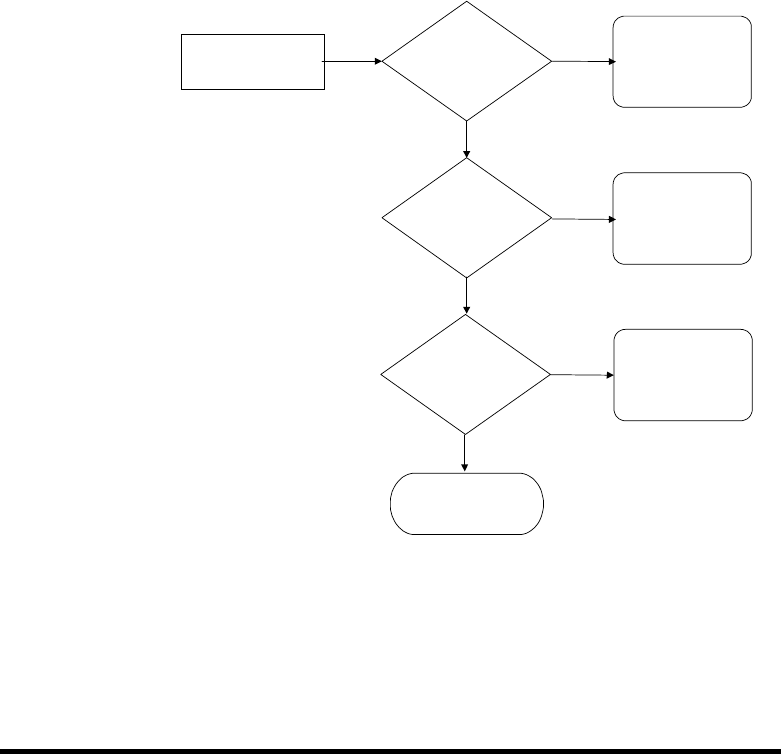
Functional Description
1-10
If the failed drive is not swapped but a local spare is added to the
logical drive, rebuild will begin with the spare.
If the S.M.A.R.T. function is enabled on drives and the reaction
scheme is selected for securing data on a failing drive, spare will
also be used for restoring data. Please refer to Chapter 9, Advanced
Functions, for more details.
2. Manual Rebuild
When a user applies forced-manual rebuild, the controller will first
examine whether there is any Local Spare assigned to the logical
drive. If yes, it will automatically start to rebuild.
If there is no Local Spare available, the controller will search for a
Global Spare. If there is a Global Spare, logical drive rebuild will be
automatically conducted.
Figure 1 - 14 Manual Rebuild
I
If none of the spares are available, the controller will examine the
SCSI channel and ID of the failed drive. Once the failed drive has
been replaced by a healthy one, it starts to rebuild using the new
drive. If there is no available drive for rebuilding, the controller will
not attempt to rebuild until the user applies another forced-manual
rebuild.
User applies
forced-manual
rebuild
Any
Local Spare Drive
assigned to this
logical drive?
Yes
Yes
Rebuild using the
Local Spare Drive
Any
Global Spare Drive
assigned to this
logical drive?
Rebuild using the
Global Spare Drive
No
No
Wait for
manual rebuild
Yes
Has the failed drive
been re
p
laced?
Rebuild using the
replaced drive
No


















