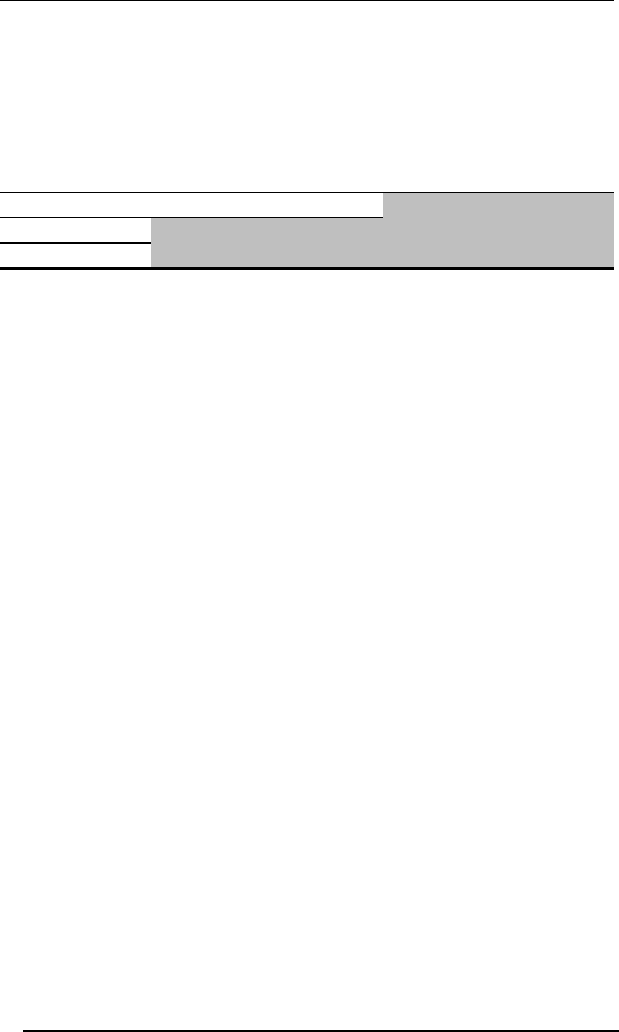
3-8 MP1400 Microportable Projector
Part Number: part number177284-001 - Writer: Marianne Silvetti - Saved by: Marianne Silvetti
Pages: 8 Words: 1051 Saved date: 05/12/004:32 PM File Name: Chap3.doc
Video On-Screen Menu
(Continued)
Management Power Saver
Lamp Hours
Reset Lamp Hours
Standby Lamp Delay
On-Off
Display hours - 5 digits
Confirmation
Delay adjustment
Flip Image Horizontal - Vertical - Both
Serial Number
Master Reset
Save and Return
Cancel
Display Serial Number
Confirmation
Factory Reset Confirm Reset
Exit
Current Mode
To make adjustments to the Video on-screen menu, follow the steps
in “Adjusting the On-Screen Menu”
in Chapter 2, “Using the
Projector.”
Explaining Functions in the Video On-Screen Menu
In addition to the Analog on-screen menu functions, the Video on-
screen menu includes the following additional functions:
■
Tint—Adjusts screen image tint
■
Sharpness—Adjusts screen image sharpness
■
Audio—Adjusts the audio controls for the speaker on the
multimedia adapter
■
Source—Selects between composite, S-video, DVI, and analog
input


















