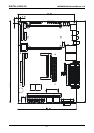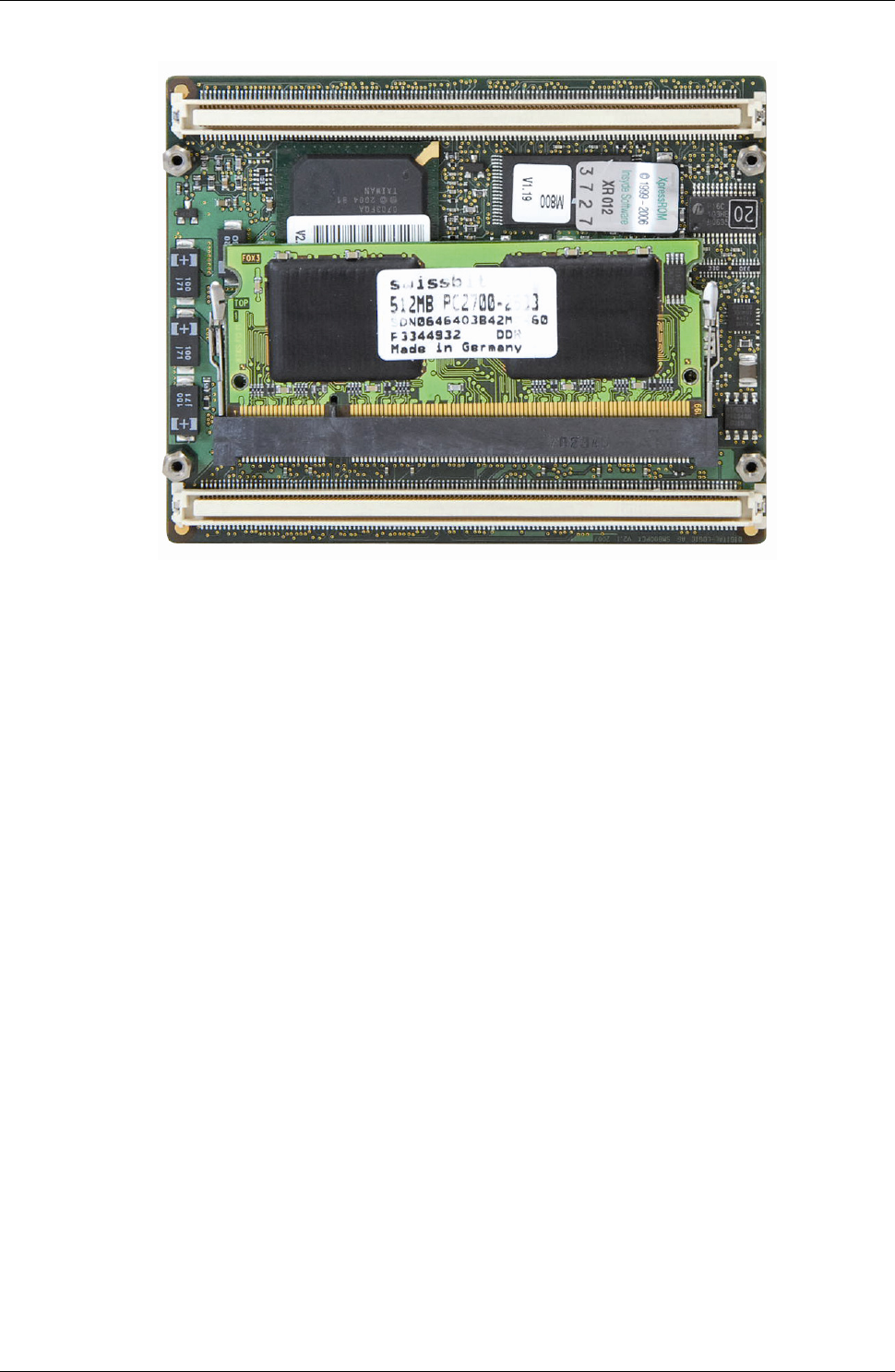
DIGITAL-LOGIC AG MSEBX800/900 Detailed Manual V1.0
27
e. Slowly push the RAM down until the clips "click" into place (Photo 3).
Photo 3
3. To install a RAM:
a. Carefully place the side of the RAM with the connectors into the slot. There is only one correct
way to place the RAM in the slot due to a notch between the connectors which matches up to a
tab in the slot. Do not force the RAM into the slot, it should fit very easily.
b. Slowly push the RAM down until the clips "click" into place (Photo 3).