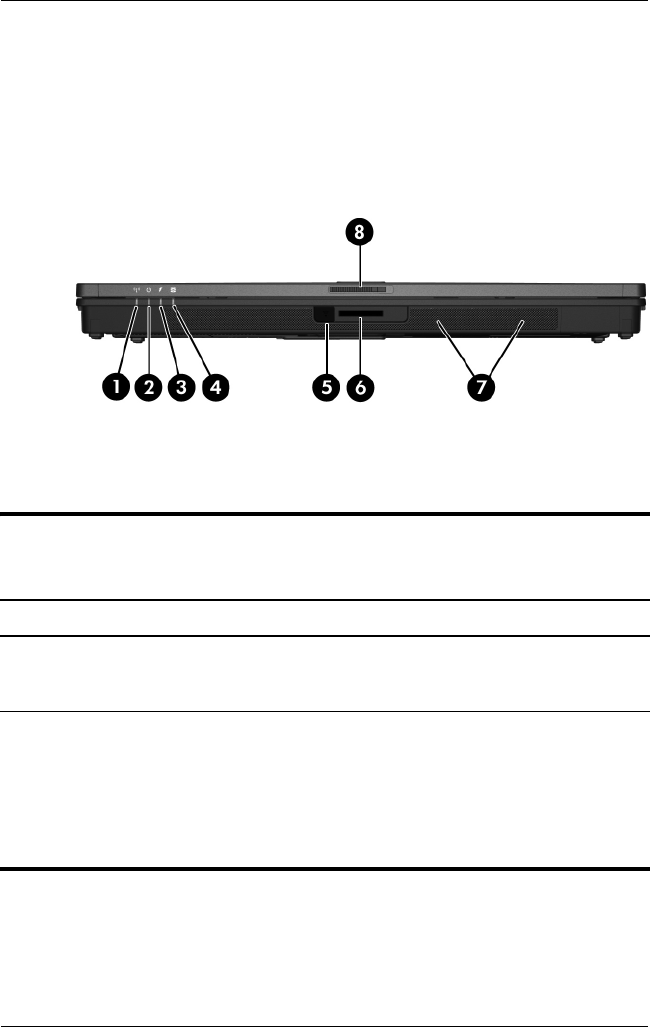
1–6 Maintenance and Service Guide
Product Description
1.4 External Components
The external components on the front of the computer are shown
below and described in Table 1-1.
Front Components
Table 1-1
Front Components
Item Component Function
1 Wireless light On: An integrated wireless device, such as
a wireless local area network (LAN) device
and/or a Bluetooth® device, is turned on.
2Power light ■ On: The computer is on.
■ Blinking: The computer is in standby.
■ Blinking rapidly: An HP Smart AC
Adapter with a higher power rating
should be connected.
■ Off: The computer is off or in hibernation.


















