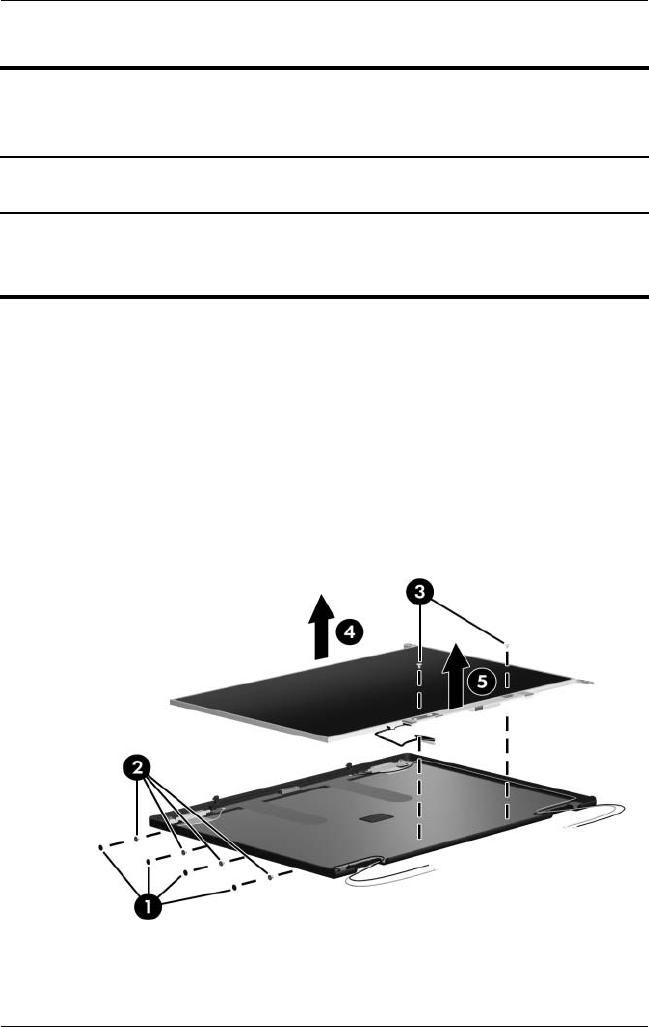
5–52 Maintenance and Service Guide
Removal and Replacement Procedures
19. Remove the four mylar screw covers 1 and the four Phillips
PM2.0×3.0 screws 2 that secure the display panel to the
display enclosure.
20. Remove the two Phillips PM2.5×6.0 screws 3 that secure
the display inverter to the display enclosure.
21. Remove the display panel 4 and display inverter 5 from the
display enclosure.
Removing the Display Panel
Display Assembly Components
Spare Part Number Information
Description
Spare Part
Number
Display panels
14.1-inch, WXGA+
14.1-inch, WXGA
418891-001
418890-001


















