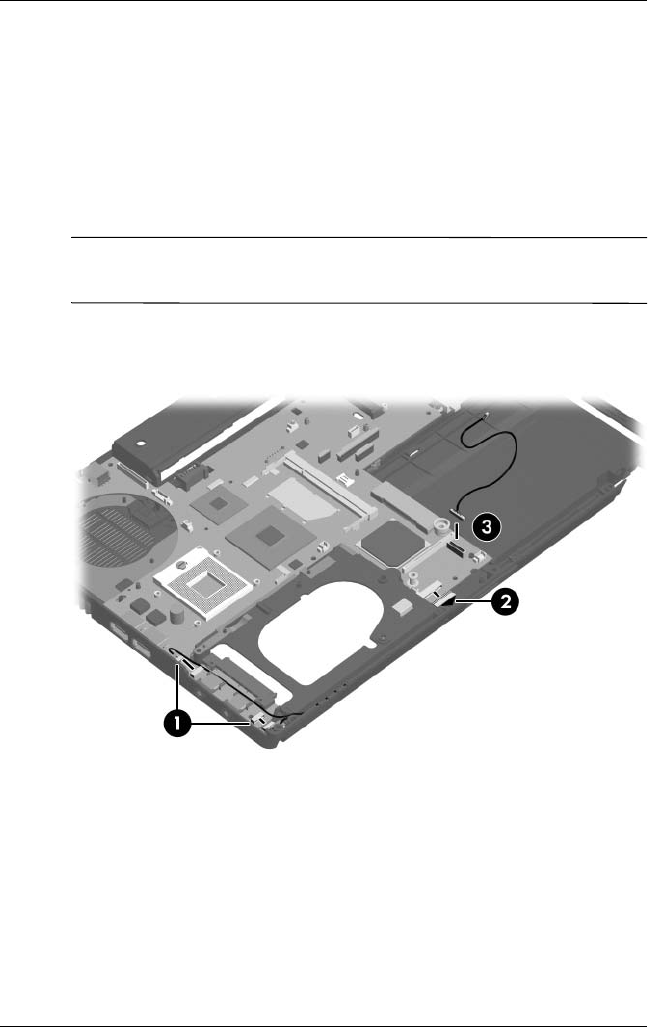
Removal and Replacement Procedures
Maintenance and Service Guide 5–71
4. Turn the computer right-side up with the front toward you.
5. Remove the audio board cables 1 from the space between
the system board and the base enclosure.
6. Disconnect the audio board cable 2 from the system board.
7. Disconnect the Bluetooth module cable 3 from the
system board and remove the cable from the base enclosure.
✎
The audio board and Bluetooth module cables are available in
the Cable Kit, spare part number 418876-001.
Disconnecting the System Board Cables, Part 1


















