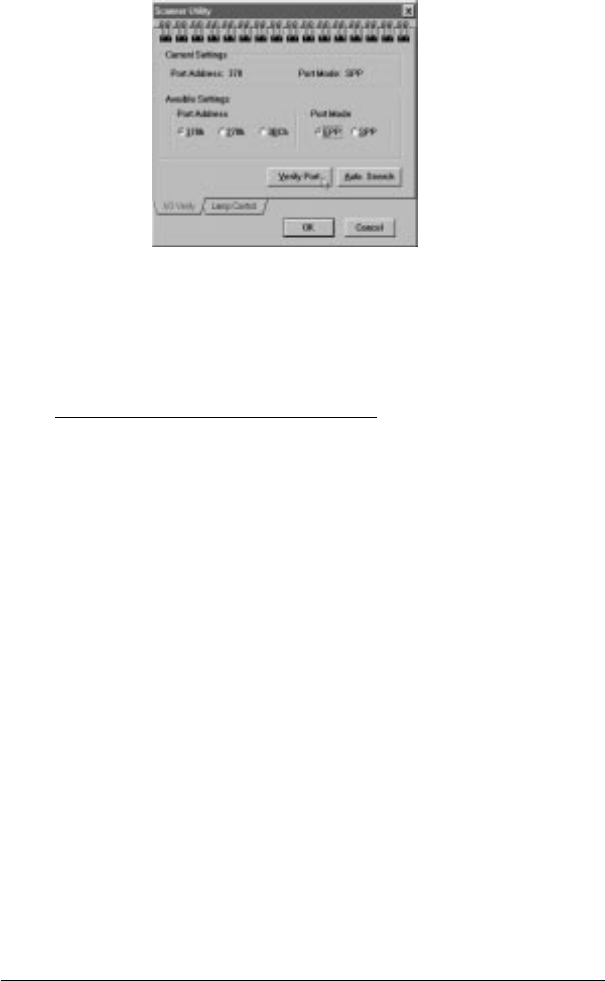
A-4
2. Check your computer’s BIOS setup to make sure that your
printer port is set for EPP or SPP.
The ImageReader Express scanner will work on ports that are set for
EPP and SPP. The fastest of the modes is EPP. Follow these direc-
tions to change your computers parallel port mode.
Changing Your Parallel Port Mode
1. Open your System setup (BIOS or CMOS) (check your
computer manual for instructions on how to do this).
2. Go to the area in which you can change the parallel mode
settings and change the LPT type to EPP or SPP.
3. Save your changes and exit. Now reboot your computer
and attempt to scan again.
Grainy images
Check the video driver settings within Windows. The difference
between 16 colors viewed and 256 colors viewed is dramatic. Select
256 Colors (or higher) if the system hardware supports such.
Specs or lines across scanning area
Open the document feed cover and clean the glass with a soft lens
cloth.


















