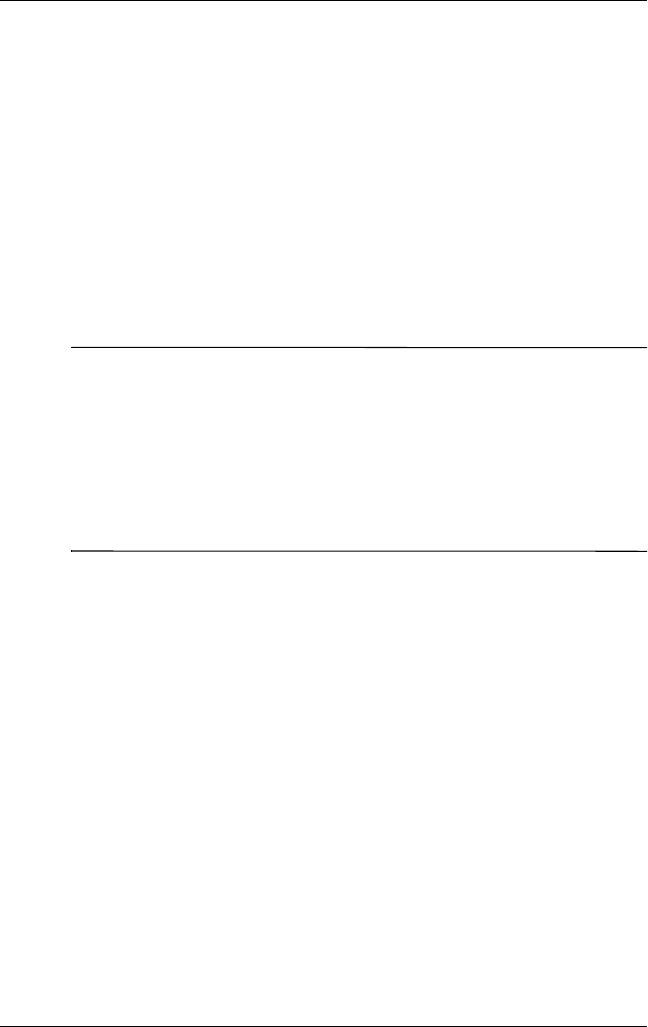
4–14 Hardware and Software Guide
Multimedia
Enabling AutoPlay
AutoPlay is an option in Windows that turns the Autorun feature
on or off. Autorun starts a program or plays a title on a disc as
soon as it is inserted into the drive and the drive door is closed.
By default, AutoPlay is enabled on the notebook.
To disable AutoPlay or to enable AutoPlay if the feature has been
turned off, refer to your operating system documentation or visit
the Microsoft Web site at
http://www.microsoft.com.
Changing DVD Region Settings
Ä
CAUTION: The region settings on your DVD drive can only be changed
5
times.
■ The region setting you select the fifth time becomes the permanent
region setting on the DVD drive.
■ The number of allowable region changes remaining on the drive is
displayed in the Remaining Times Until Permanent field in the
WinDVD window. The number in the field includes the fifth and
permanent change.
Most DVDs that contain copyrighted files also contain region
codes. The region codes help protect copyrights internationally.
You can play a DVD containing a region code only if the region
code on the DVD matches the region setting on your DVD drive.
If the region code on a DVD does not match the region setting on
your drive, a Playback Of Content From This Region Is Not
Permitted message is displayed when you insert the DVD. To
play the DVD, you must change the region setting on your DVD
drive. DVD region settings can be changed through the operating
system or through some DVD players.


















