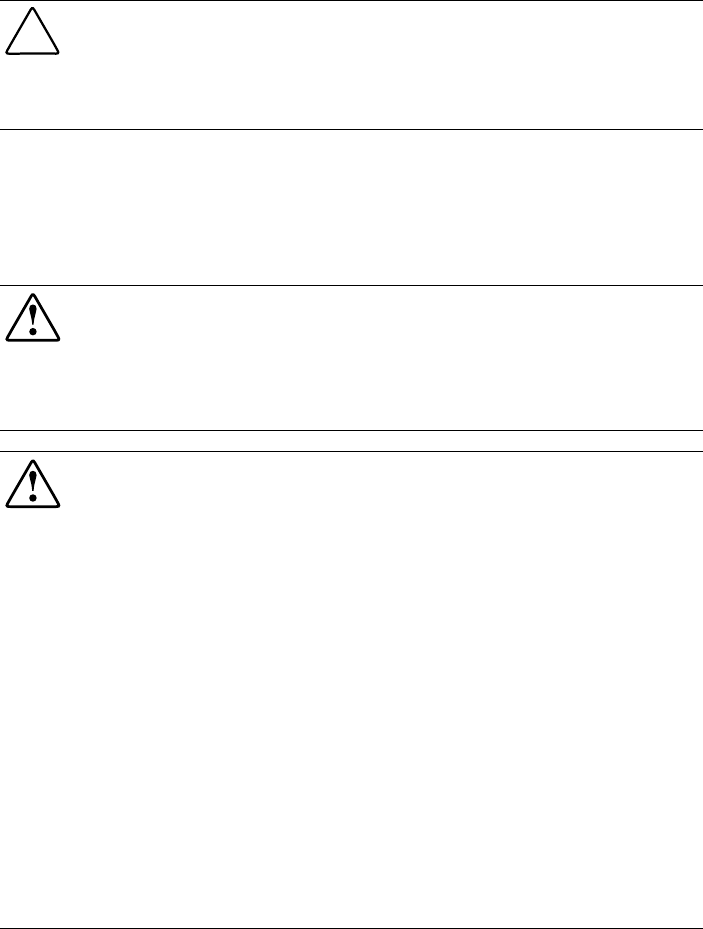
Before You Begin
1-3
Communication Ports
CAUTION:
To reduce the risk of damage to the equipment, only use the DE9 UPS/Computer
Interface cable supplied by Compaq (part number
201092-00X
) to connect the communications
port to the host computer. Do not use standard RS-232 cables.
This UPS/Computer Interface Cable carries power and is specifically designed for UPS
communications.
Extended Runtime Modules and Batteries
Observe these precautions when handling or connecting batteries and Extended Runtime
Modules.
WARNING:
To reduce risk of personal injury from electric shock or damage to equipment:
A Trained Service Technician must install all batteries and the Extended Runtime Modules
(ERMs).
Do not attempt to replace batteries unless all battery circuit breakers on any connected
ERMs are in the OFF (down) position. There is a 120-volt potential across the batteries.
WARNING:
To reduce the risk of personal injury or equipment damage, adhere to the following
precautions when handling batteries:
Make sure that only qualified personnel handle or connect the batteries.
Remove watches, rings, or other metal objects prior to working with the equipment.
Use tools with insulated handles.
Do not attempt to replace batteries unless all battery circuit breakers on any connected
ERMs are in the OFF (down) position. There is a 120-volt potential across the batteries.
This UPS contains sealed lead-acid batteries. To reduce the risk of fire or chemical burns,
adhere to the following precautions:
Do not attempt to recharge batteries after removal from the UPS.
Do not disassemble, crush, or puncture the batteries.
Do not short the external contacts of the batteries.
Do not immerse the batteries in water.
Do not expose the batteries to temperatures higher than 60°C or dispose of in fire.
Use only the Compaq battery spare designated for this UPS.


















