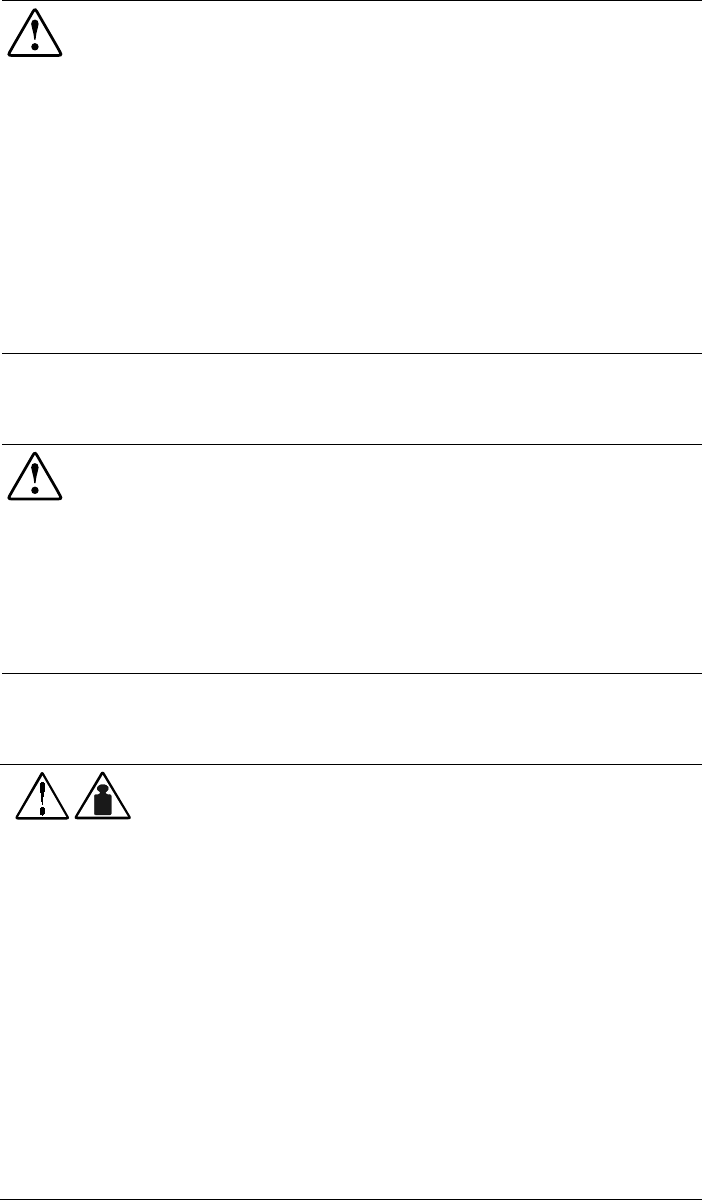
1-2
Compaq UPS R3000 XR Maintenance and Service Guide
Technician Notes
WARNING:
To reduce the risk of personal injury from electrical shock and hazardous energy
levels:
Only authorized technicians trained by Compaq should attempt to repair this equipment.
The installation of options and routine maintenance and service of this product must be
performed by Trained Service Technicians who are knowledgeable about the procedures,
precautions, and hazards associated with AC Power Products.
Do not exceed the level of repair specified in these procedures. All troubleshooting and
repair procedures are detailed to allow only subassembly/module level repair. Because of
the complexity of the individual boards and subassemblies, no one should attempt to make
repairs at the component level or to make modifications to any printed wiring board.
Improper repairs can create a safety hazard.
Remove all watches, rings, and any other metal or loose-fitting jewelry.
Avoid the use of conductive tools that could bridge live parts.
Rack
WARNING:
To reduce the risk of personal injury or damage to the equipment, ensure that:
The leveling jacks are extended to the floor.
The full weight of the rack rests on the leveling jacks.
The stabilizing feet are attached to the rack for a single rack installation.
The racks are coupled in multiple rack installations.
You extend only one component at a time. A rack may become unstable if more than one
component is extended for any reason.
Weight
82 lb
37 kg
WARNING:
The UPS R3000 XR weighs 82 lb (37 kg) when fully assembled. The
battery pack weighs 42 lb (19 kg). To reduce the risk of personal injury or
damage to the equipment:
Observe local health and safety requirements and guidelines for manual
material handling.
Obtain adequate assistance to lift and stabilize the product during
installation or removal.
Remove all pluggable options and batteries to reduce the overall weight of
the product.
Install the UPS R3000 XR and the Extended Runtime Modules (ERMs) only at
the bottom of the rack. If placed in a rack with existing equipment, the rack
must be reconfigured to allow installation of the UPS at the bottom of the
rack.
Mount the UPS R3000 XR only on the fixed rails included in the UPS
package. Refer to the appropriate installation card and rack template,
shipped with the UPS R3000 XR kit, for instructions on rack-mounting the
UPS.


















