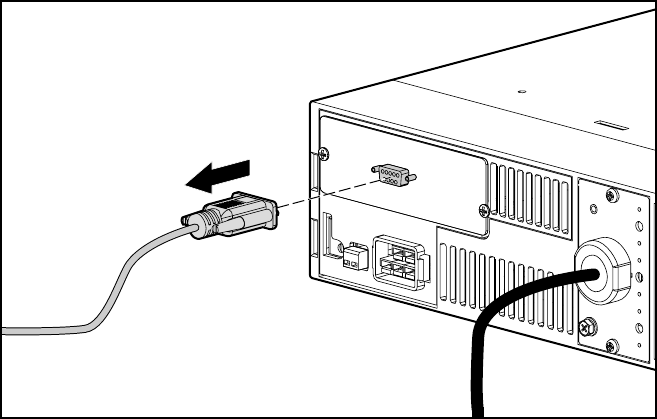
3-14
Compaq UPS R3000 XR Maintenance and Service Guide
Replacing an Option or Communication Board
NOTE:
The option or communication board can be replaced (hot-swapped) without powering off the UPS.
To replace the option or communication board with the UPS power off, follow the procedure in “Powering
Down the UPS,” in this chapter.
To remove an option or communication board:
1.
Disconnect the external cable from the board.
Figure 3-13. Disconnecting option board cables
2.
If the UPS is powered down, proceed to step 3.
If hot-swapping the board, remove the electronics module. See steps 2 through 4 in
“Replacing the Electronics Module.” The UPS switches to Auto-Bypass mode.


















