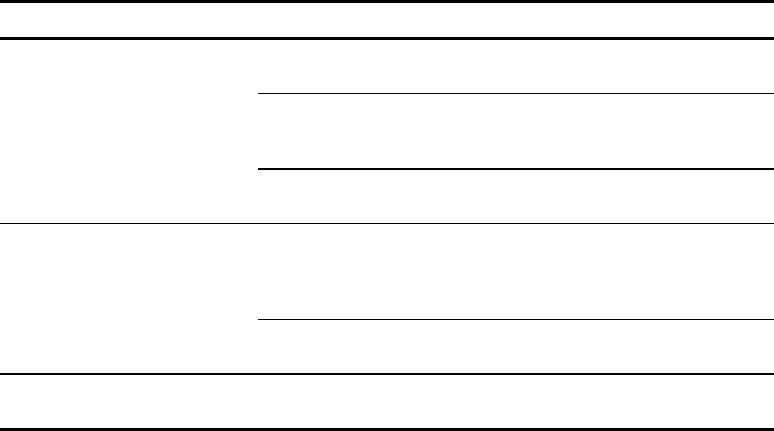
4-4
Compaq UPS R3000 XR Maintenance and Service Guide
Table 4-2
Troubleshooting Guide (After Start)
continued
Symptom Possible Cause Suggested Action
Utility LED is flashing red and the
unit is in Auto-Bypass mode
A potential for overload exists. Reduce the load.
An over-temperature condition
may exist.
Ensure that there is no blockage
of airflow to the front bezel and
rear panel.
The electronics module may have
failed.
Replace the electronics module.
Bad Battery/Low Battery LED is
flashing red
A potential battery failure has
been detected.
Allow the batteries to charge for
24 hours, then initiate a self-test.
If the LED is red, replace the
batteries.
New batteries are improperly
connected.
Reinsert the battery pack.
All LEDs are flashing red and the
audio alarm cannot be silenced
An internal UPS fault condition
exists.
Replace the electronics module.


















